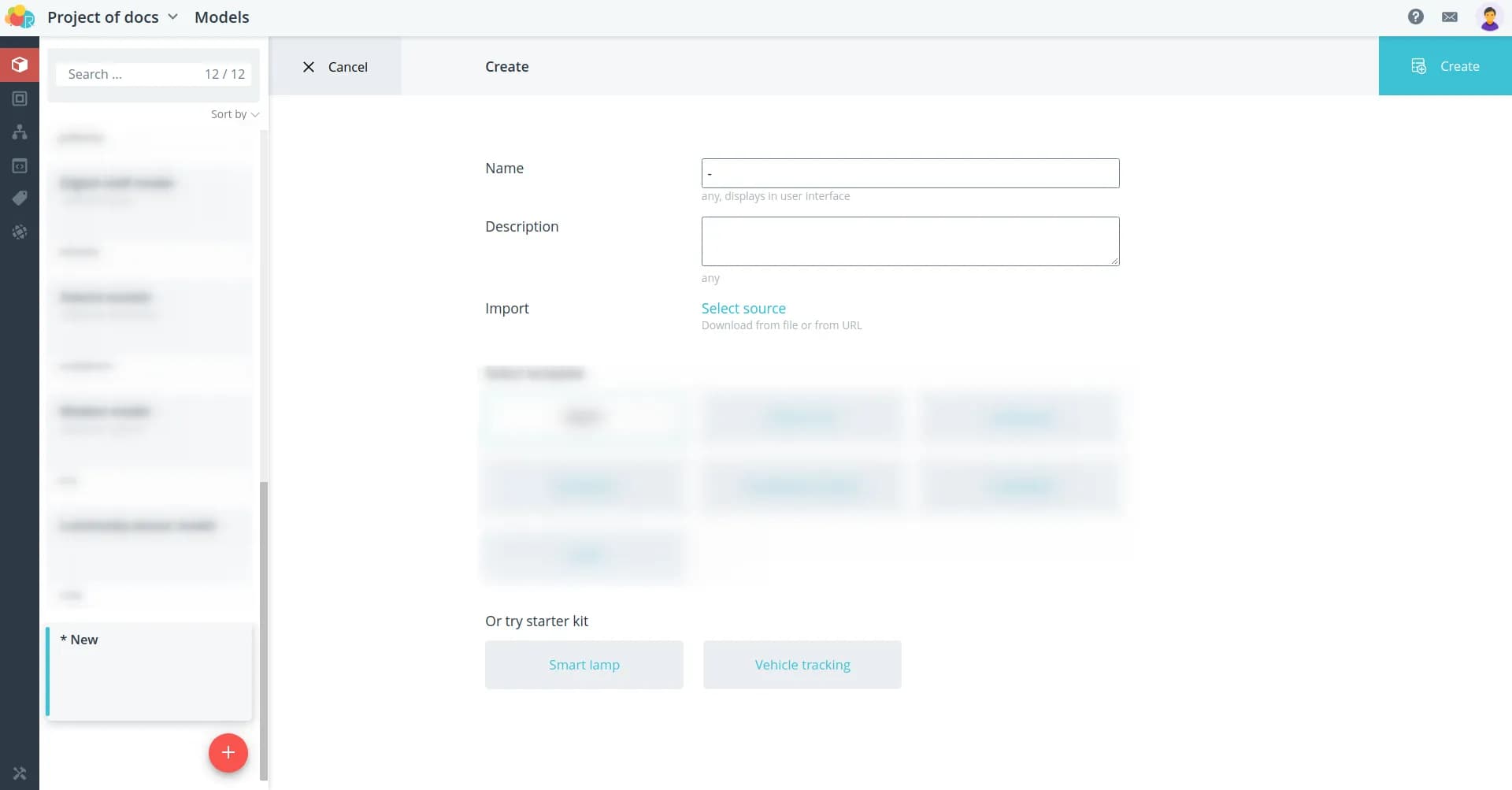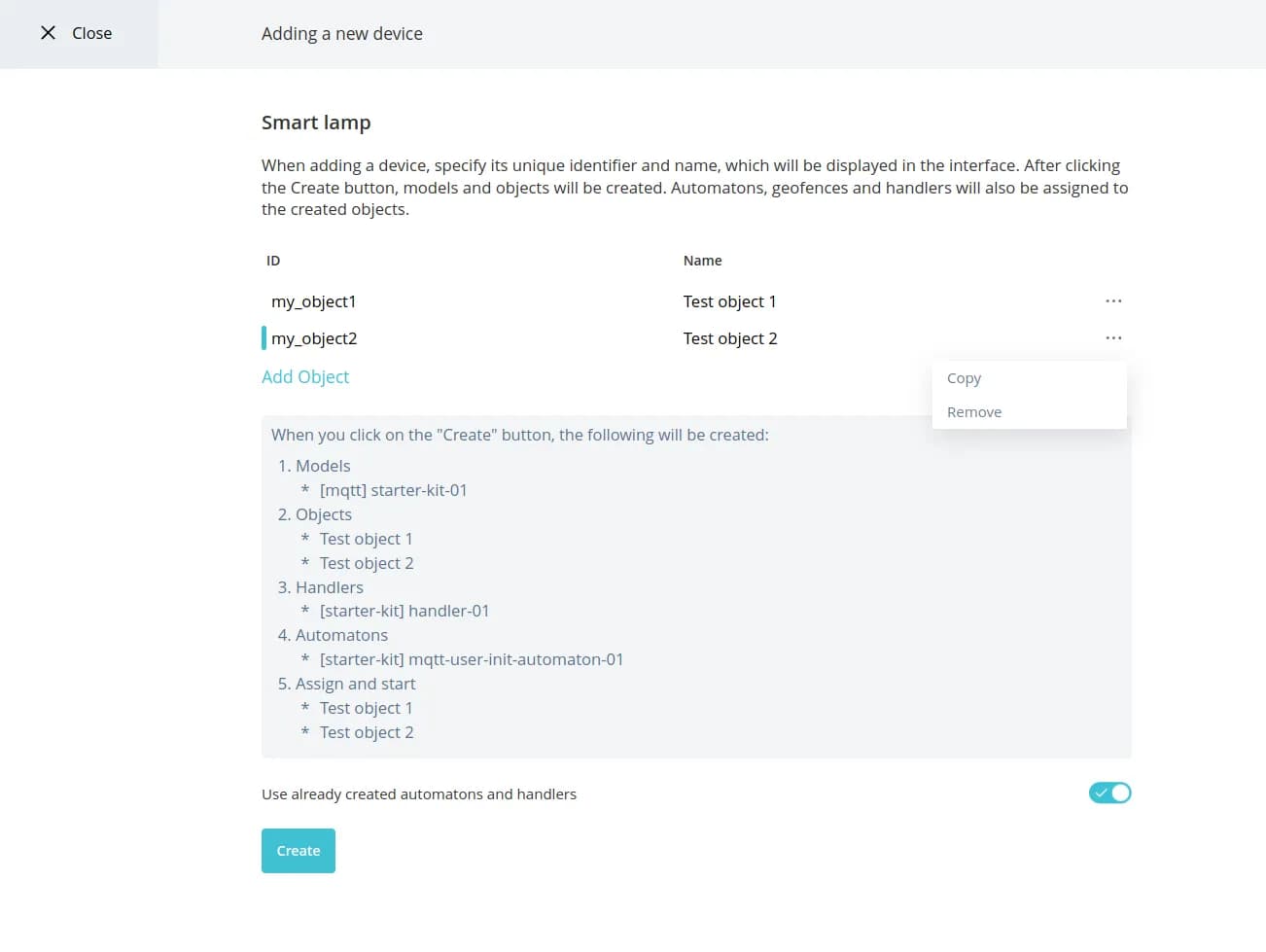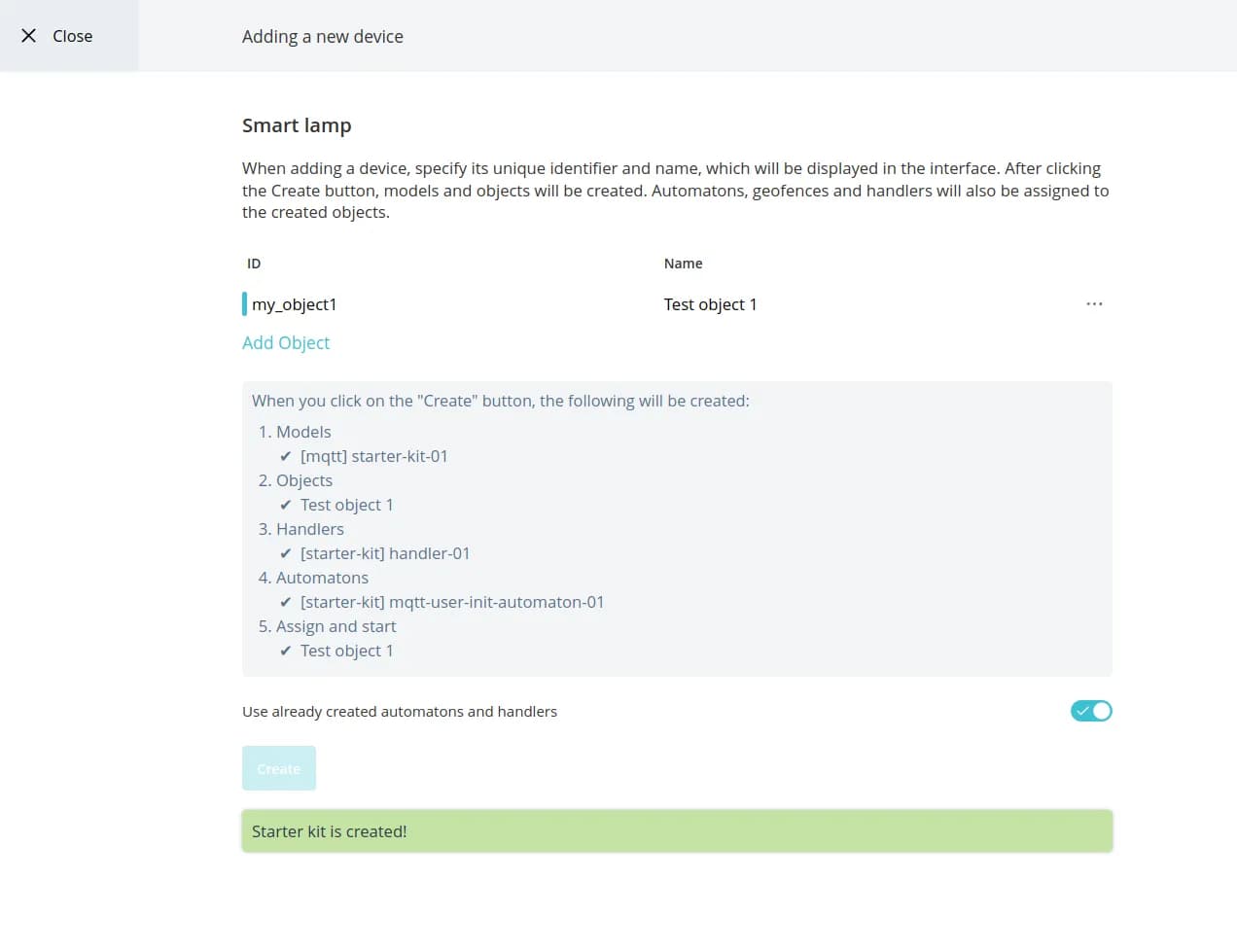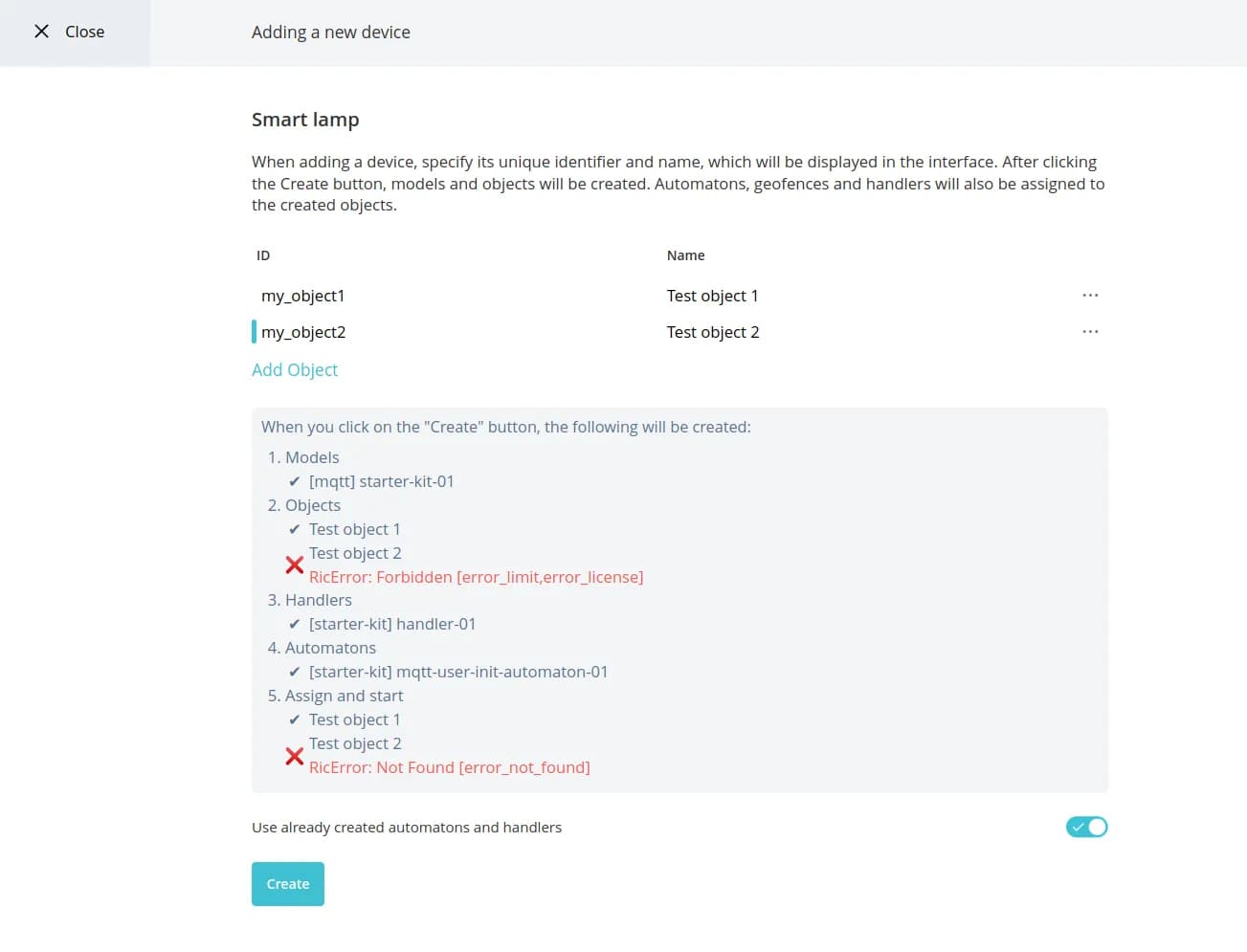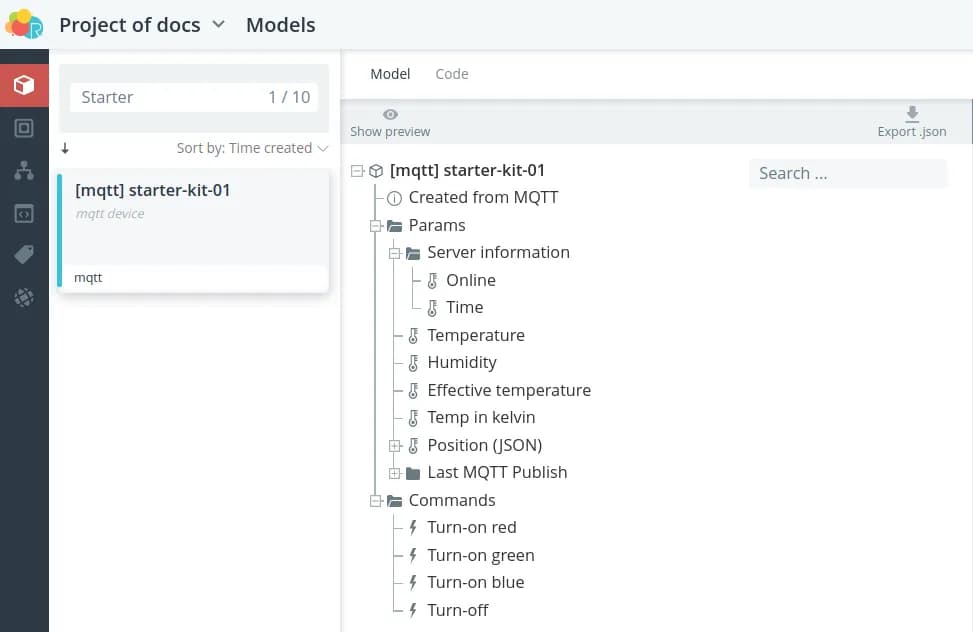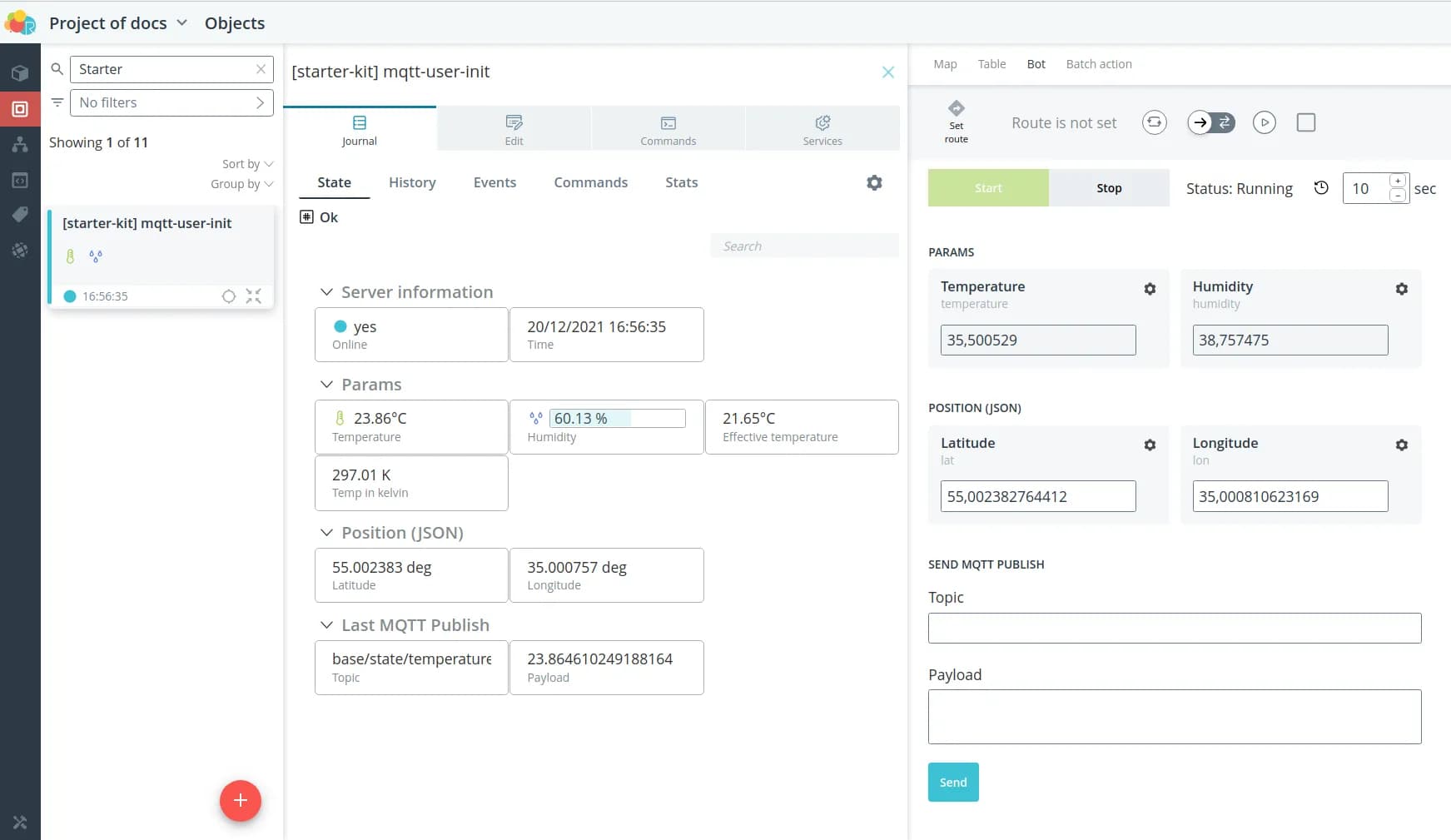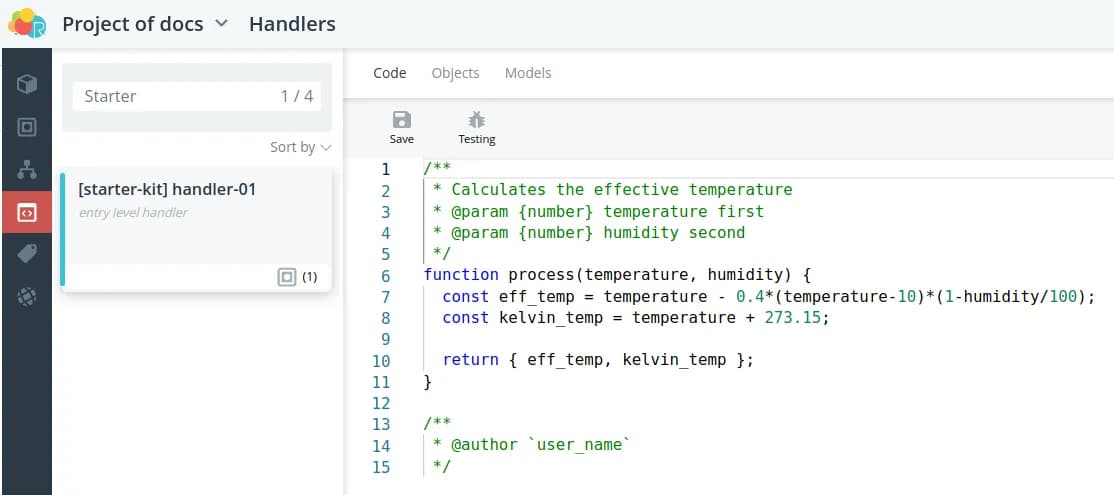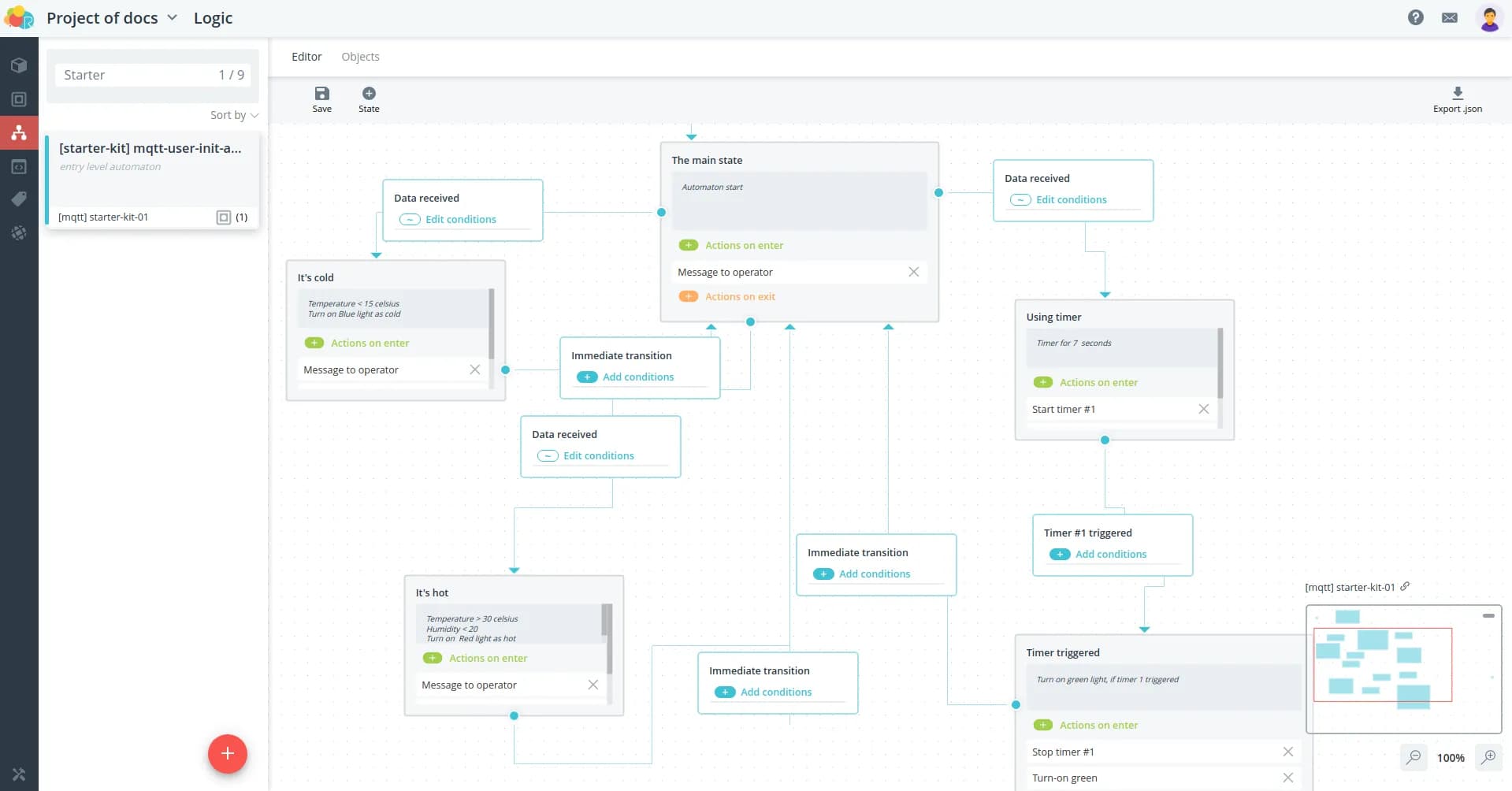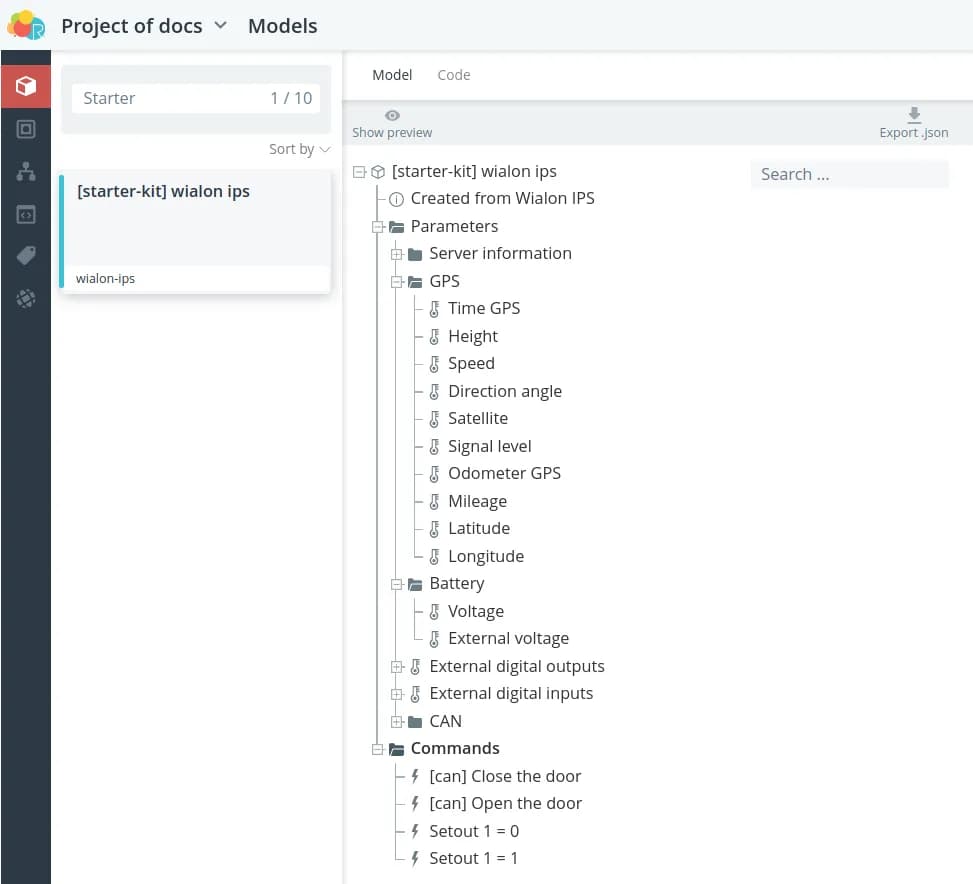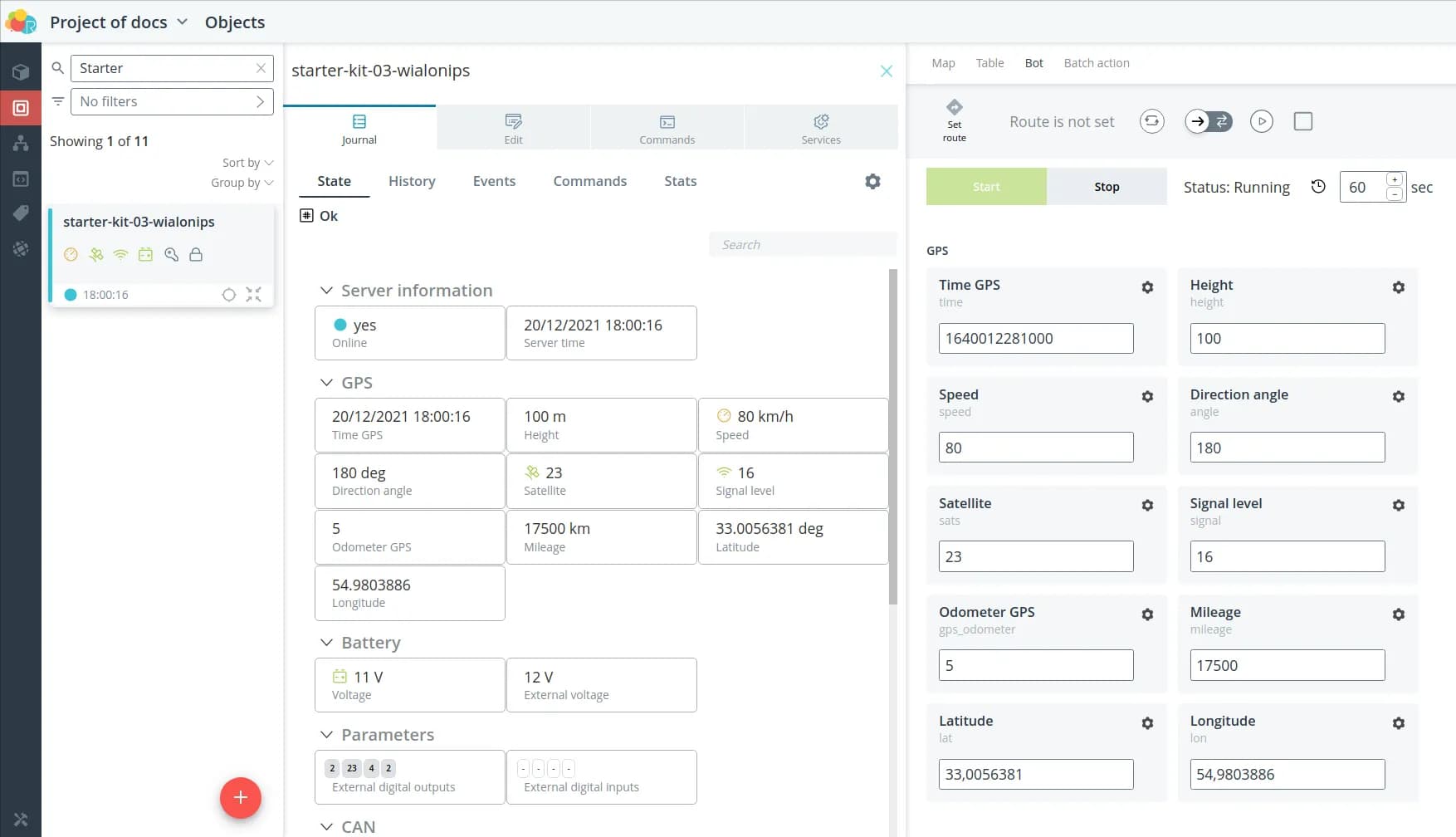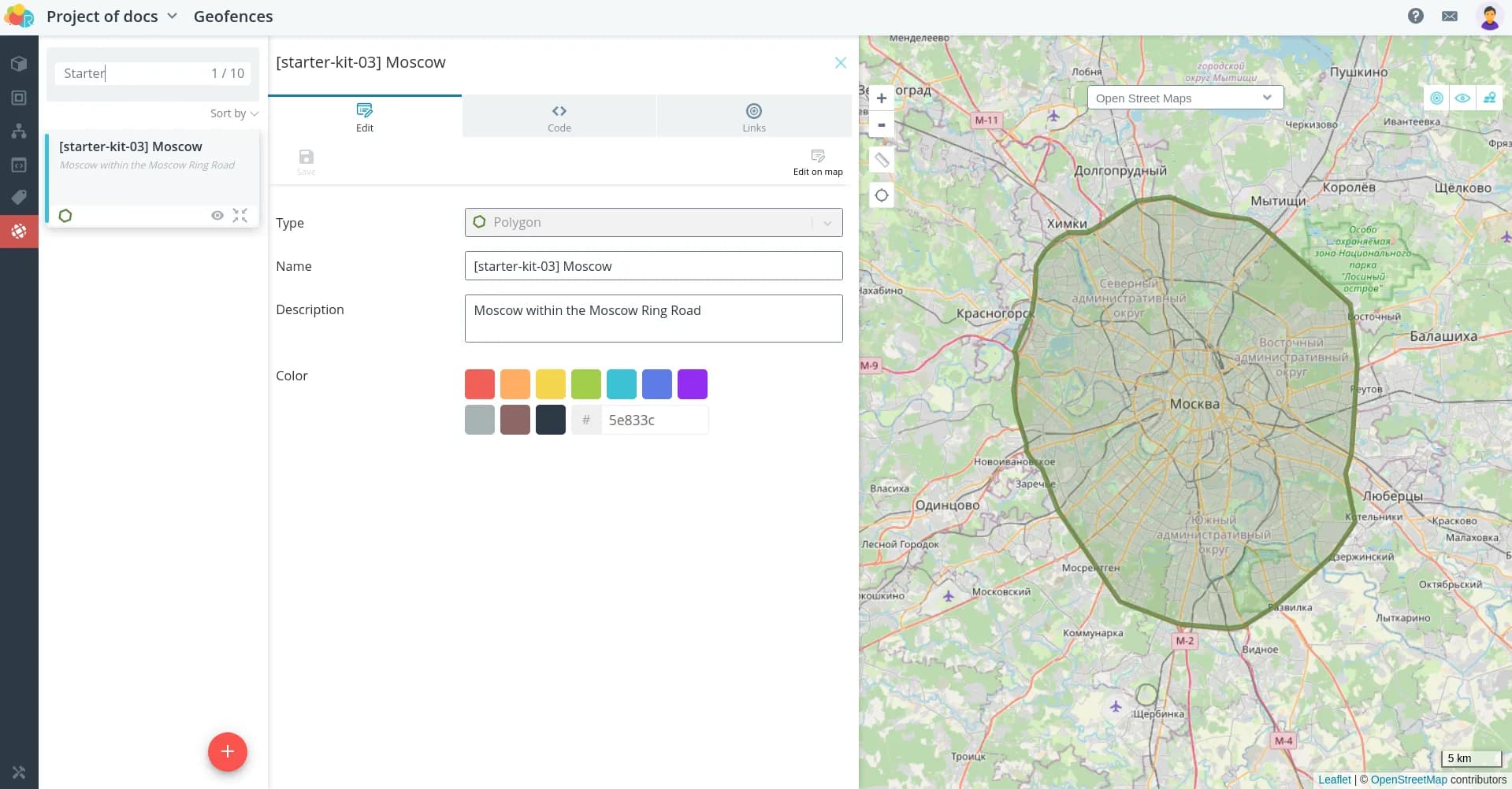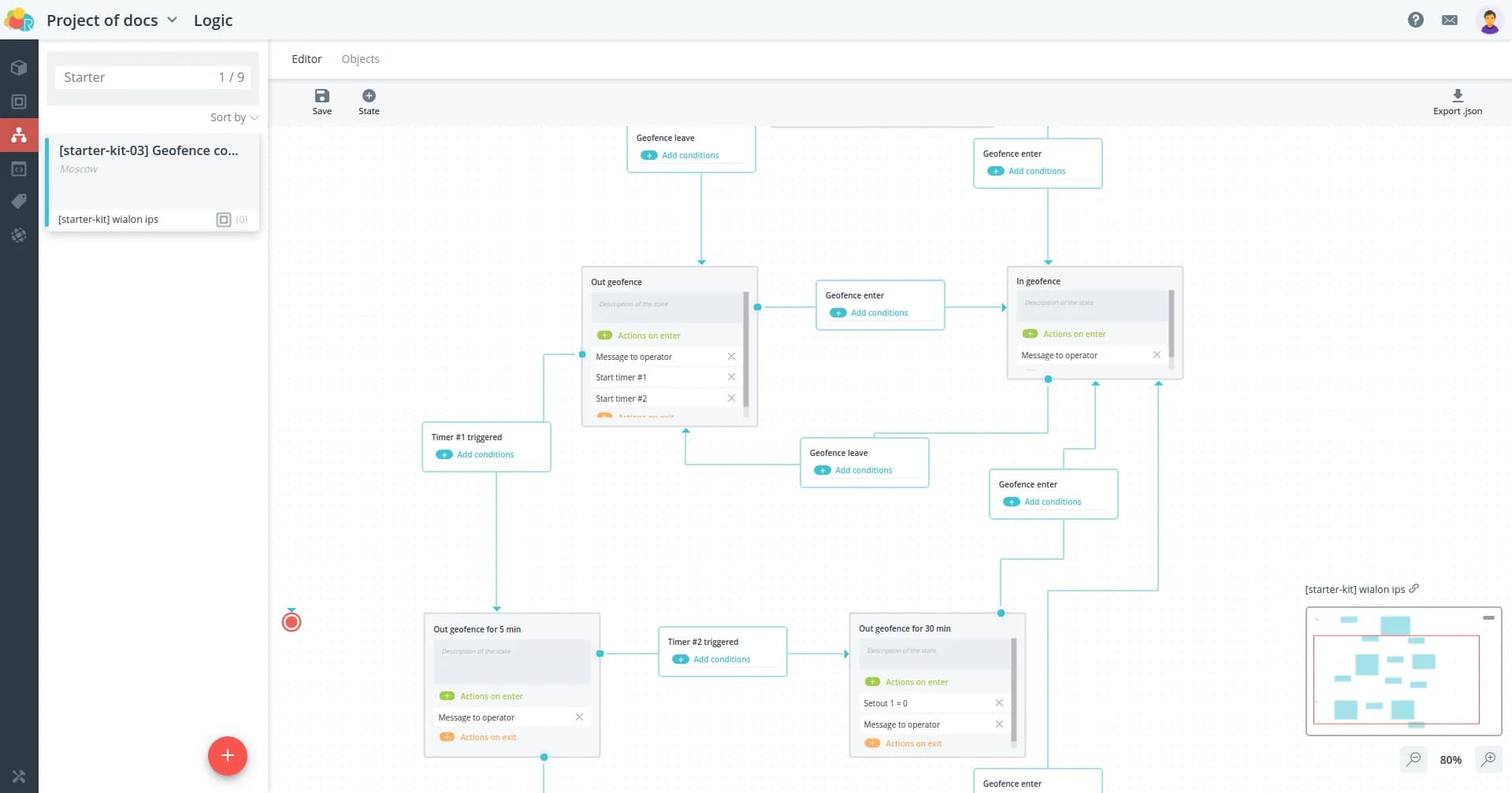Starter kits
If you do not yet have a device that you can connect using one of the protocols, use the starter kits to familiarize yourself with the platform. protocols, use the starter kits to familiarize yourself with the platform.
Starter Kits are a number of pre-built IoT cases that include a digital device model, an object, a handler, a geofence, and a logic script. Thanks to these examples, you can visually explore how you can utilize the platform to realize your ideas.
To try out the starter kit, go to the Models tab. Click on the plus sign as to create a new model. Below the model templates are starter kits. Select the theme you are interested in:
-
Smart Light;
-
Transportation Monitoring.
On the Add New Device tab, specify the ID and name of the object, that will be created. Click Add More Object if you want to create more objects. more objects. You can copy and delete objects as needed.
If you have previously used this starter set and want to add only new objects for it, then select Use already created automata and handlers. In this case, no copies will be created for previously created automata and handlers automata and handlers. If you are creating a set for the first time, then turning this option on/off will not affect anything - automata and handlers will be created anyway. will be created in any case.
Click the Create button to start the process of creating and launching the set of related entities. of related entities.
If the set is successfully created, you will see checkmarks to the left of each entity and the the text *Start Set Successfully Created!
If an error is detected, you will see its text under the entity for which it for which it occurred. Entities with no errors detected will be created and run. Once the errors have been corrected, click Create again.
Click **Click **Close** to close the starter kit creation window.
Tip: Once the starter set is created, you can run a bot that emulates data or connect your device to the object.
Smart Light
The Smart Luminaire kit includes.
- Model for MQTT device;
- object for temperature and humidity data;
- processor that converts the input data into effective temperature and
temperature in degrees Kelvin;
- An automation designed to notify the user when > temperature limits are exceeded
set temperature limits.
Transportation Monitoring
The Transportation Monitoring suite includes
- Model for equipment operating with Wialon IPS protocol;
- object;
- The geozone of Moscow, bounded by the Moscow Ring Road;
- automatic machine controlling entry and exit from the geozone.
Hint: Follow our postings on social media (opens in a new tab) and on site> (opens in a new tab). There will appear ready-made presets with examples of various cases.