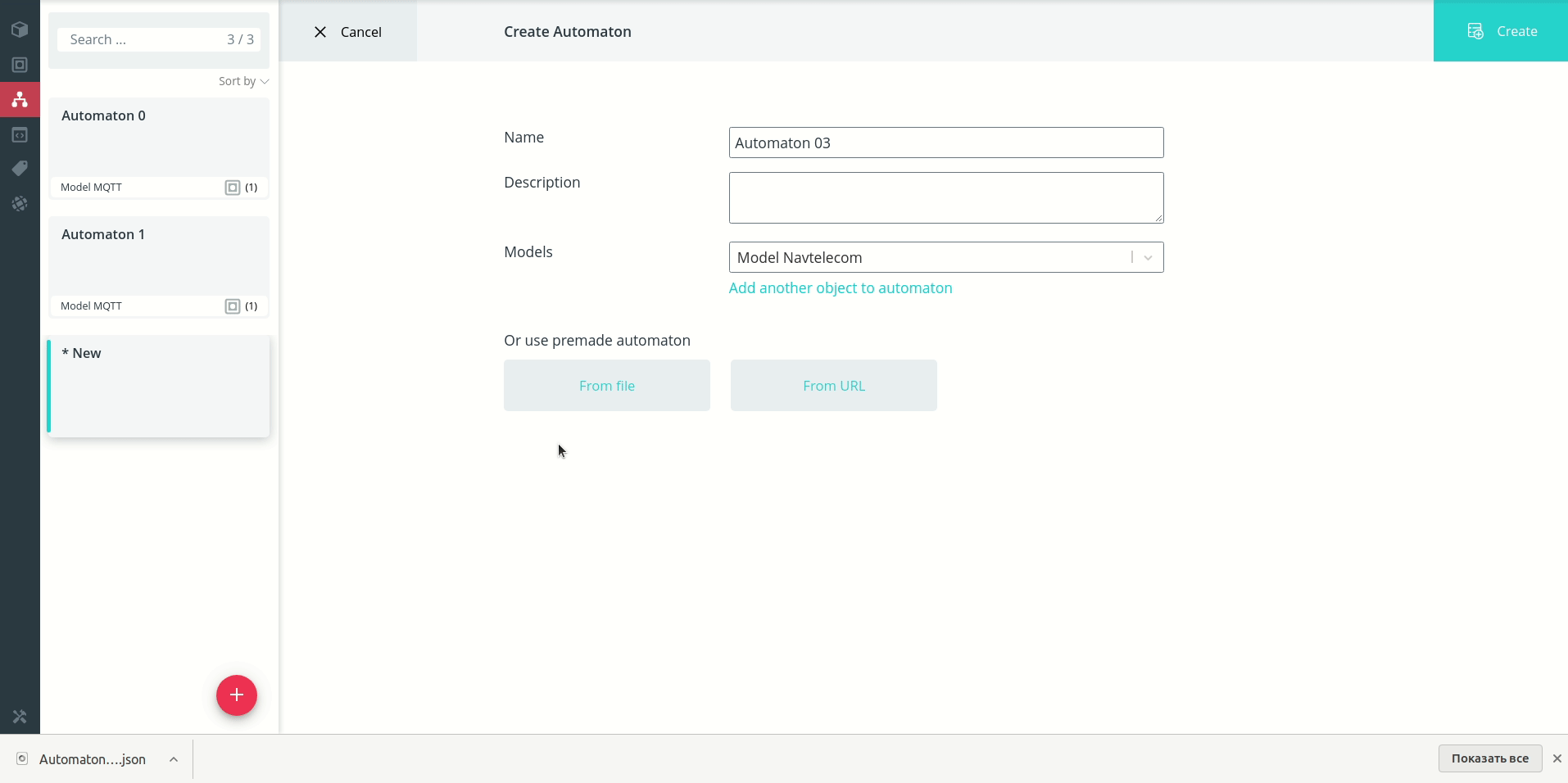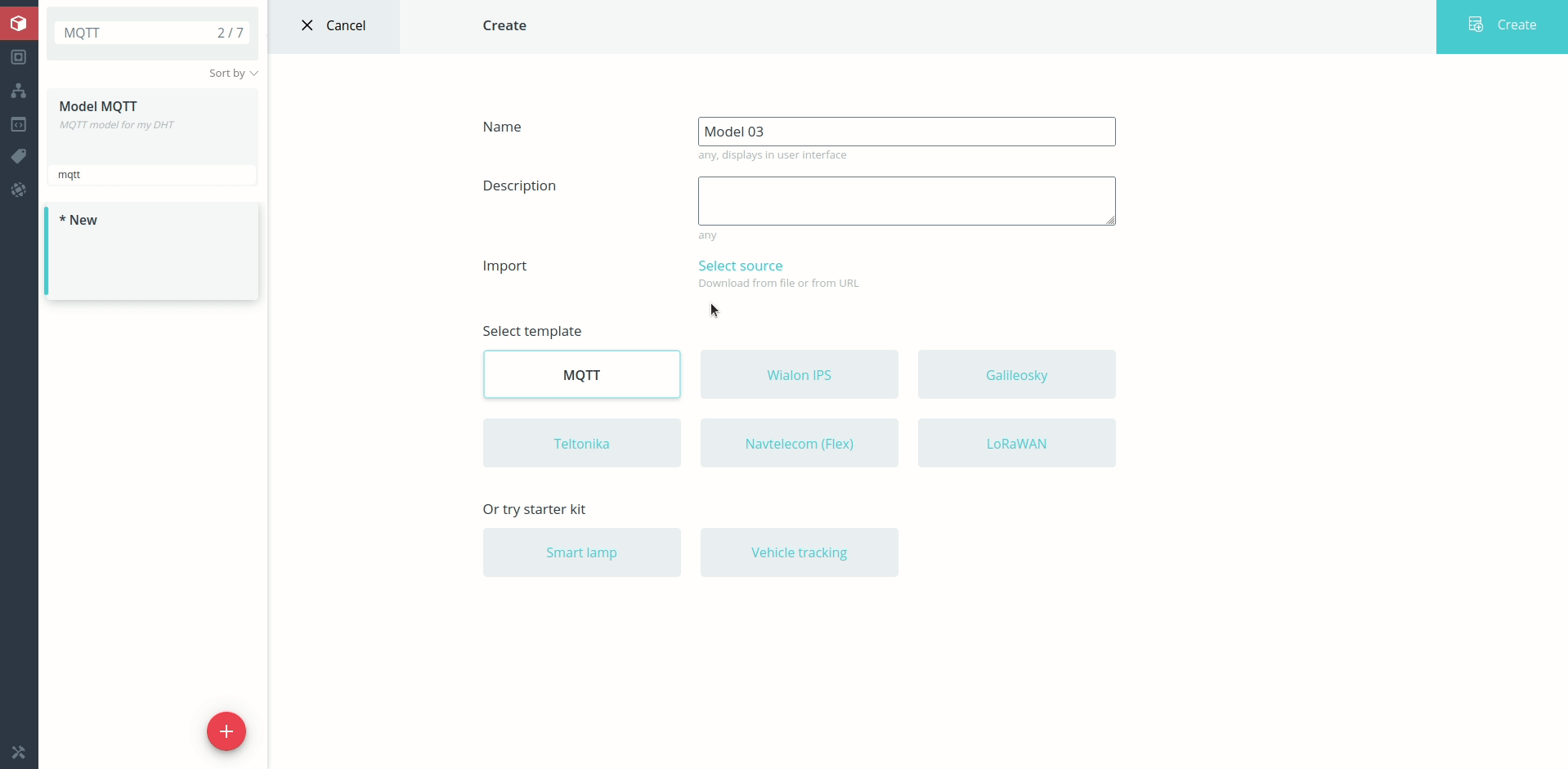Import/export
Automata also has an import/export function, in order to share your automation scenarios.
Import
Import is done when the automaton is created.
Sources for import:
- file
- link, e.g. via raw file viewer on GitHub
💡
When importing an automaton, you need to select the device model. If you want to choose another model for your dispenser, pay attention to its parameters. In the new model of the device there may be missing parameters, commands and events, which are necessary for the automaton operation. In this case, the interface platform will point you to its problem areas.
Export
Click on the Export .json button to export the automaton.