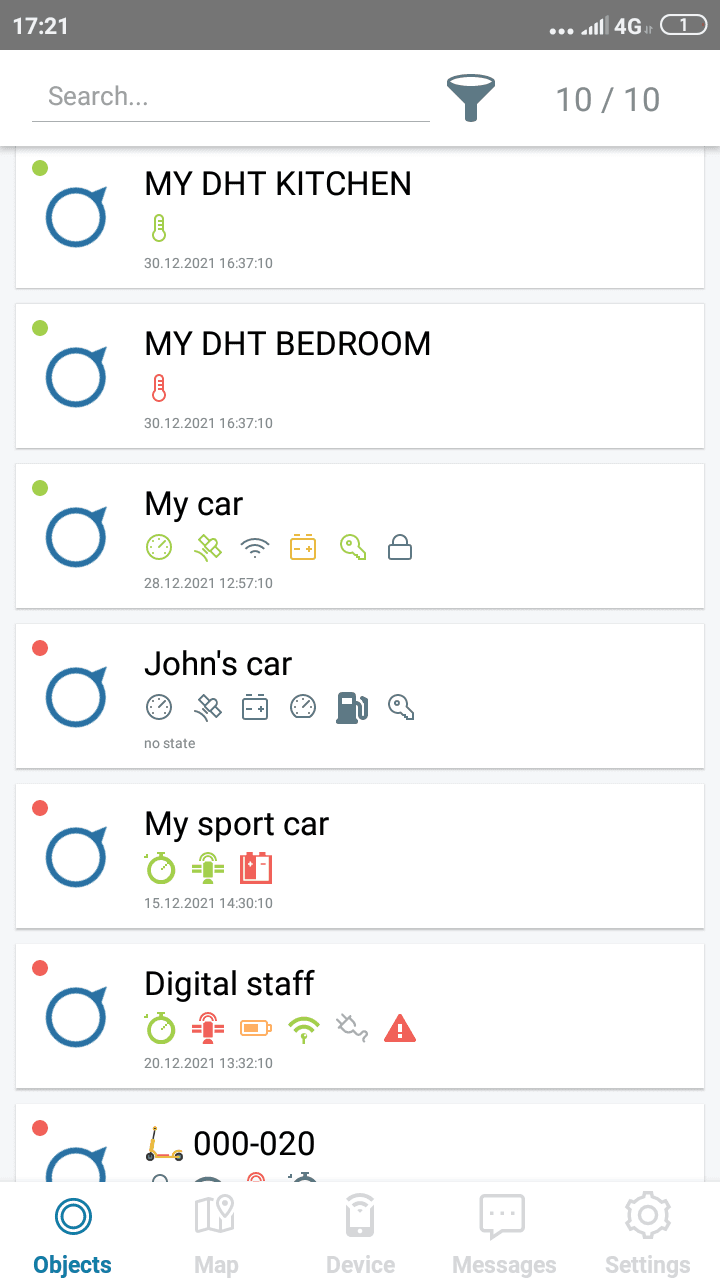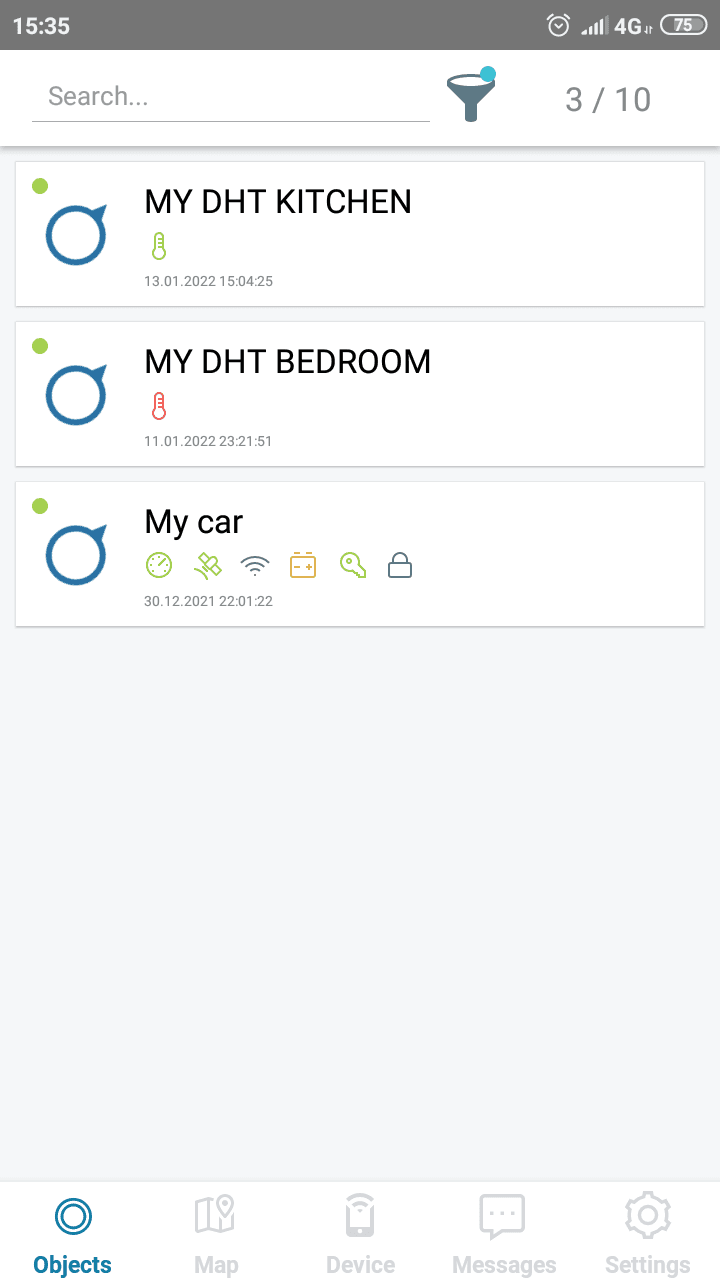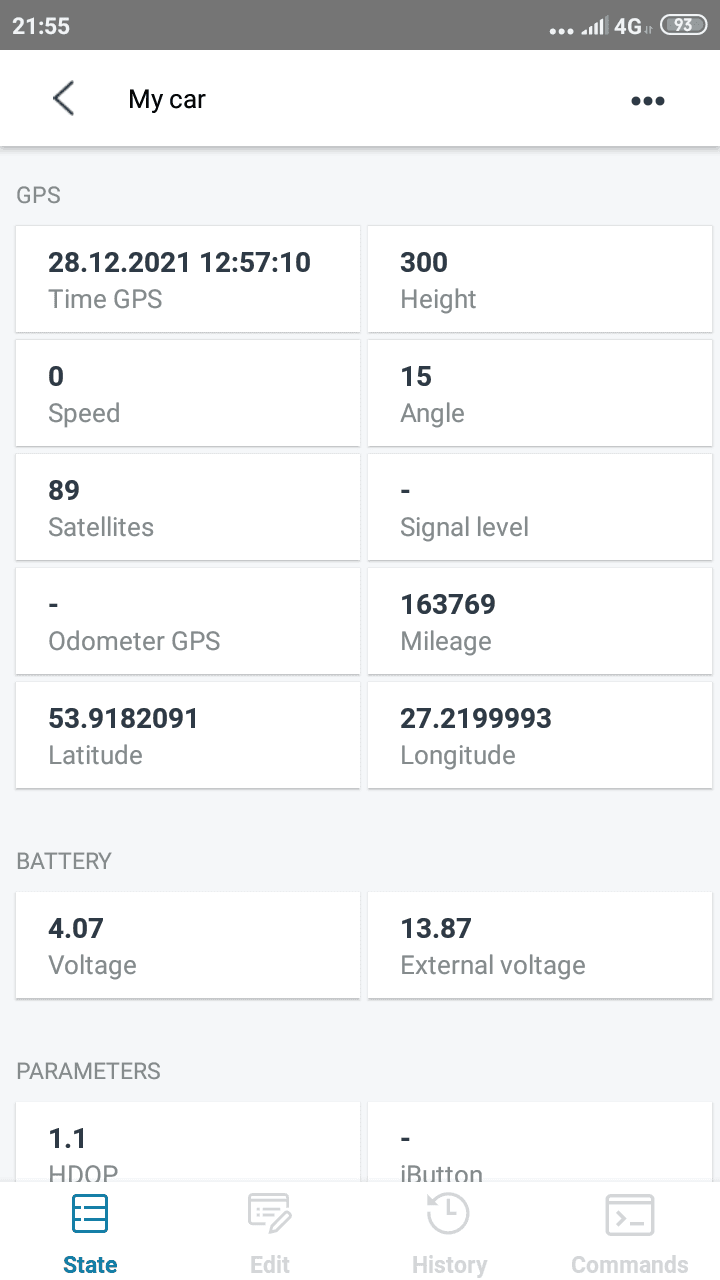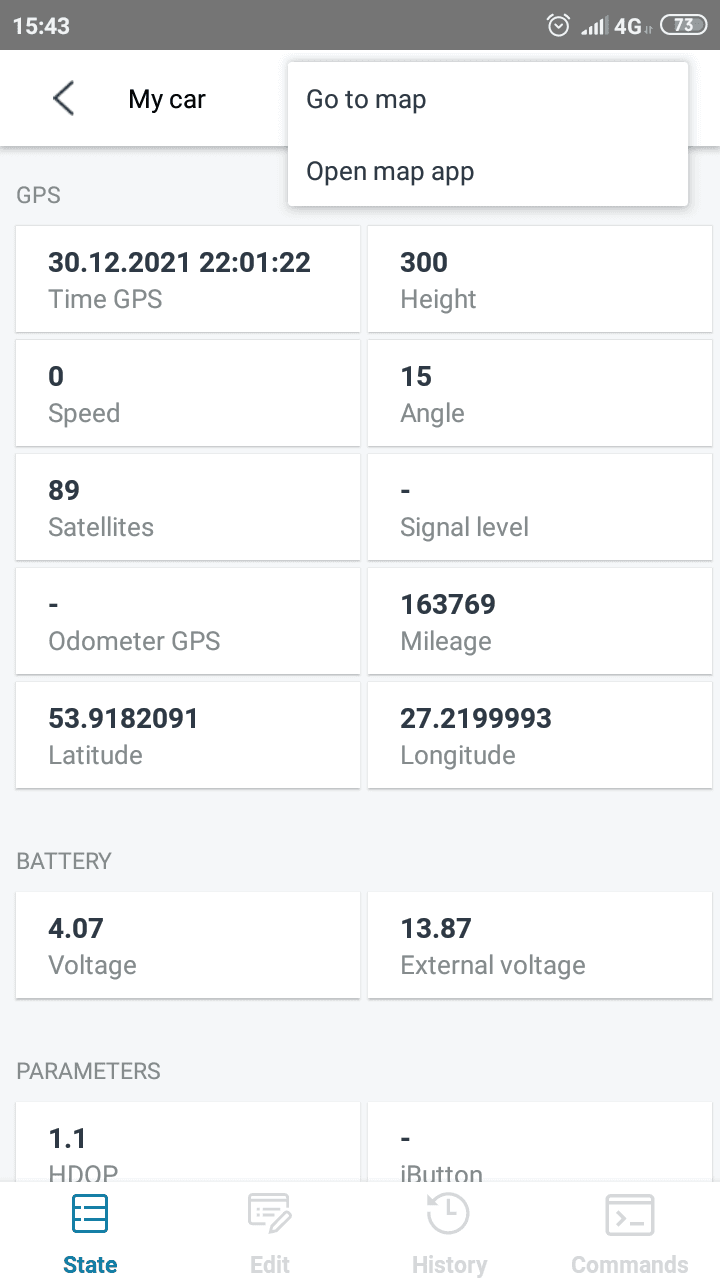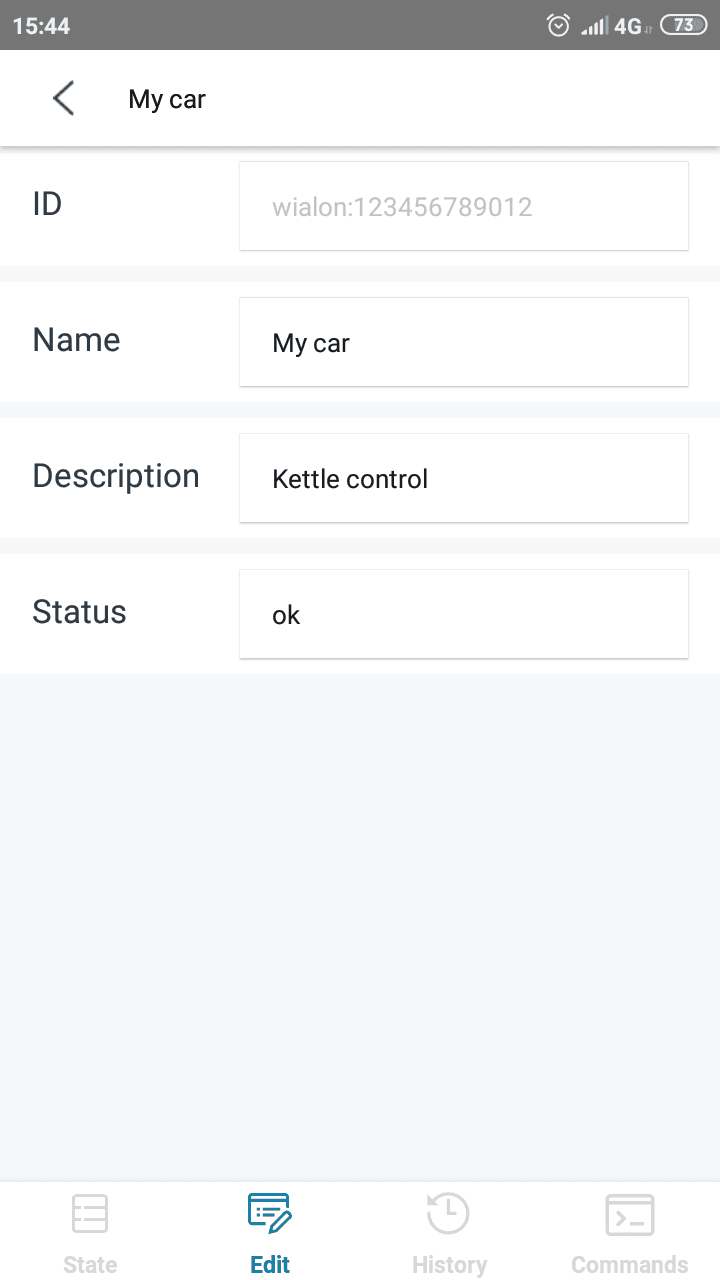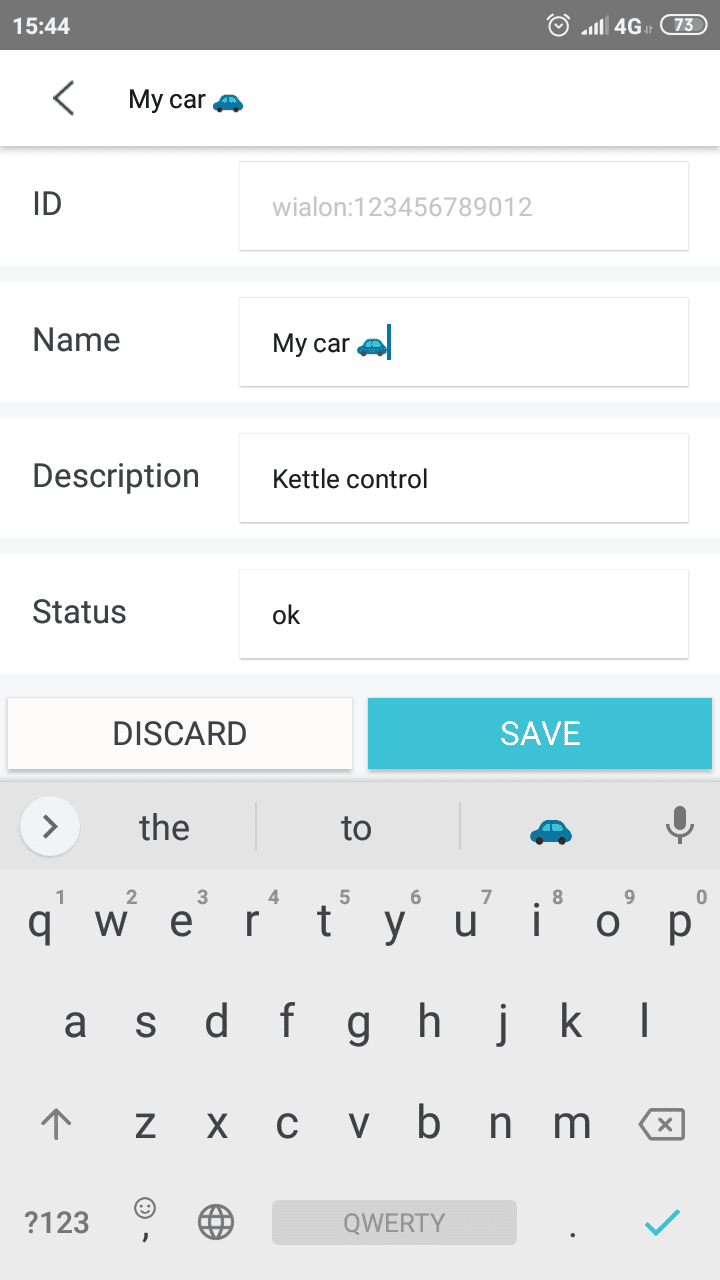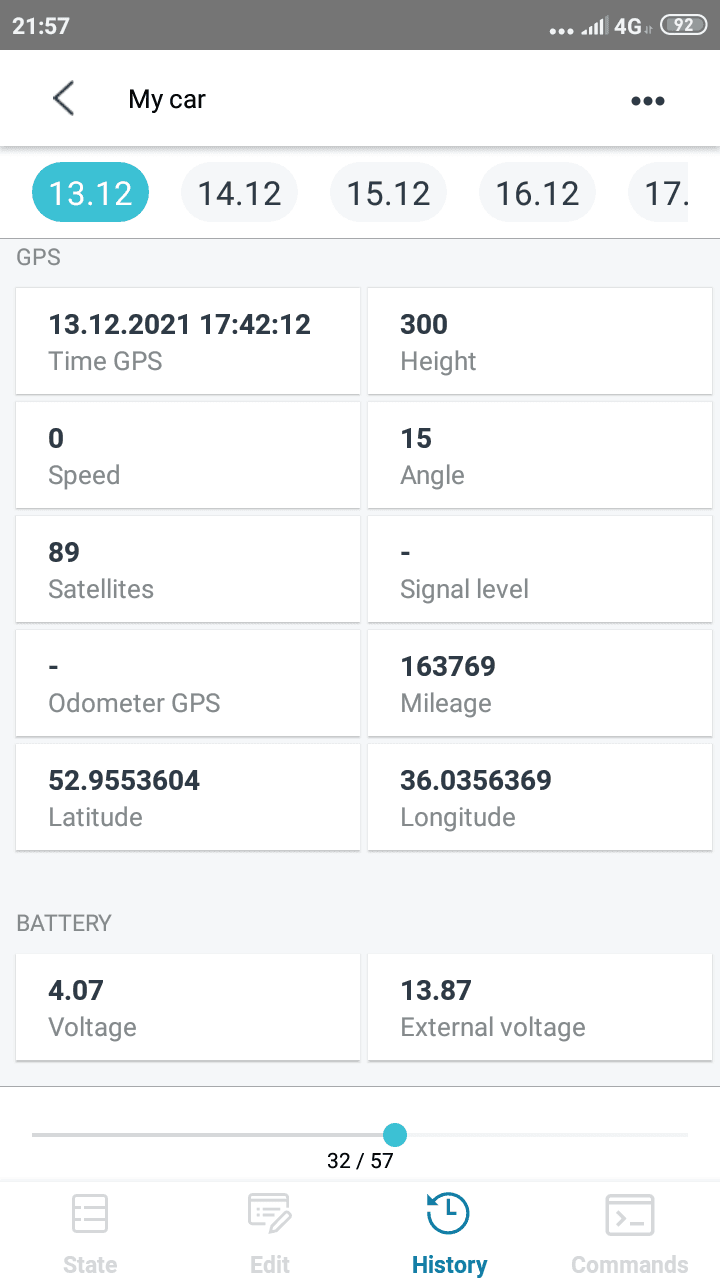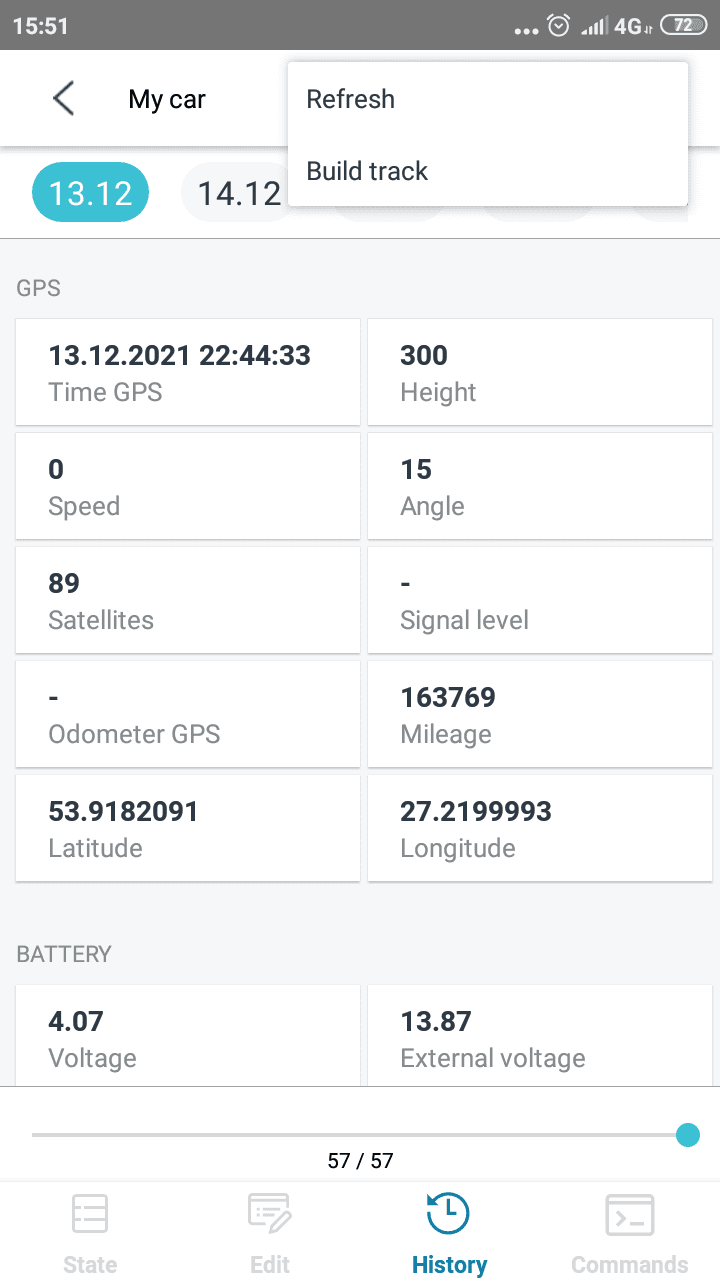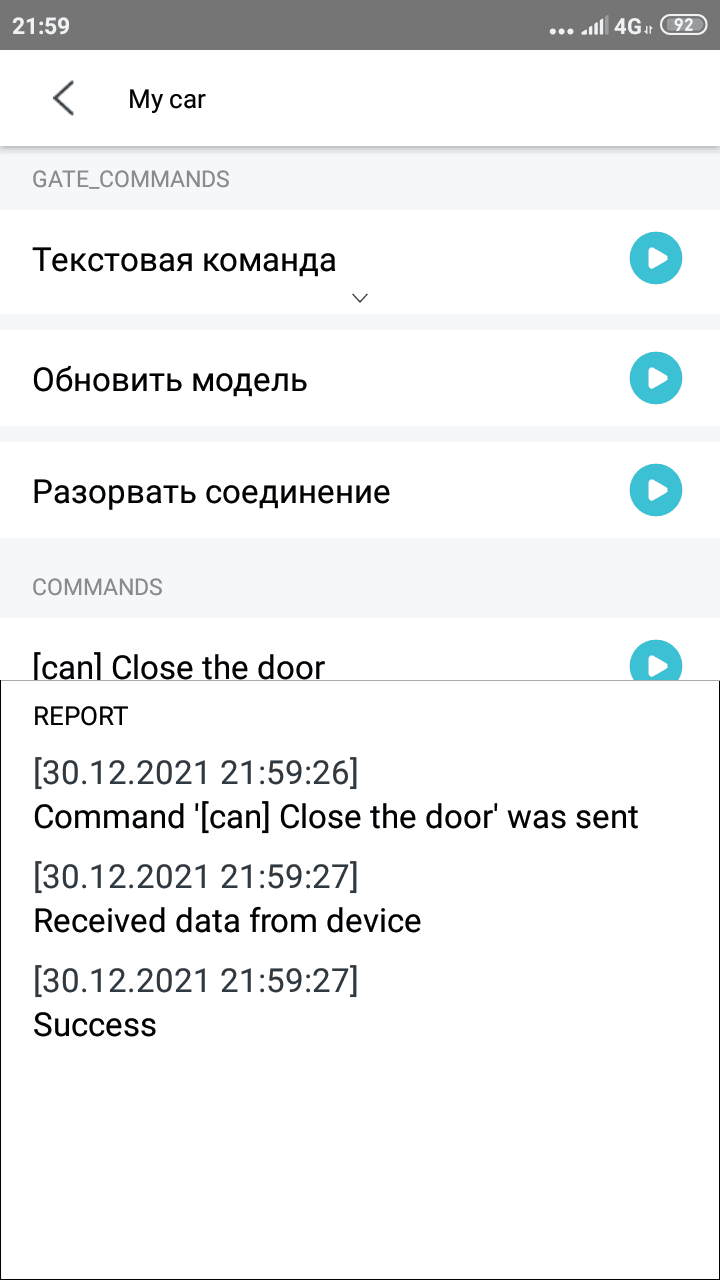Objects
In the list of objects you can see information about their connection status and icons if they
have been added for some parameters.
Use the search or filter to display just some of the
objects.
State
Click on an object to go to the State section. Here you can find the current
parameters of the object.
Tap the three dots in the upper right corner of the screen to display the object on the
map in the app.
Edit
Under Edit you can change the object name, description and status.
To save your changes, click the SAVE button. To cancel, press the DISCARD button
DISCARD BUTTON.
History
The History section contains the history of the packages. On the top bar you can
select the desired date, on the lower bar you can scroll through the packets of data for that day.
day.
Tap the three dots in the upper right corner of the screen to update the history
according to the current data from the device (Refresh) or build a track
of the object on the map (Build track).
Commands
Under Commands, the ability to send commands to the device is available.