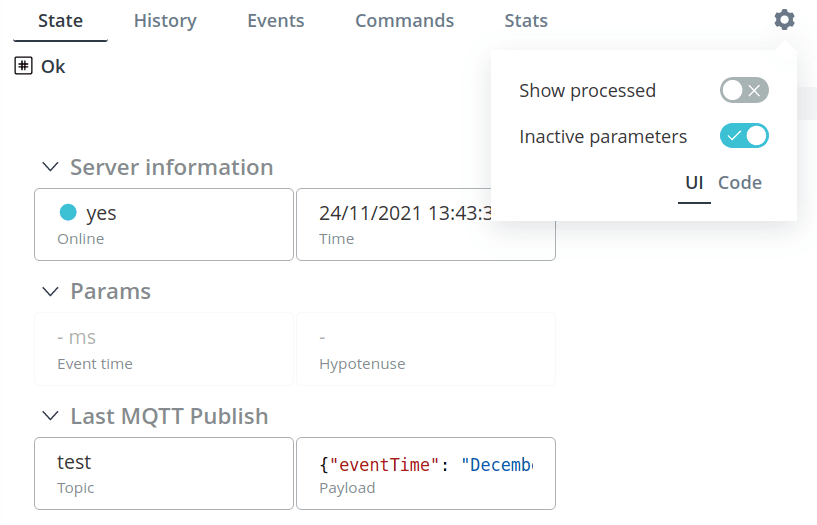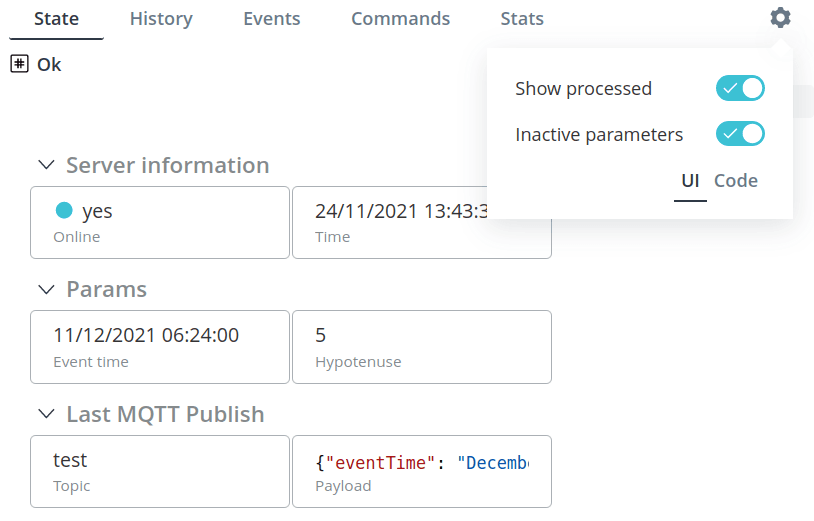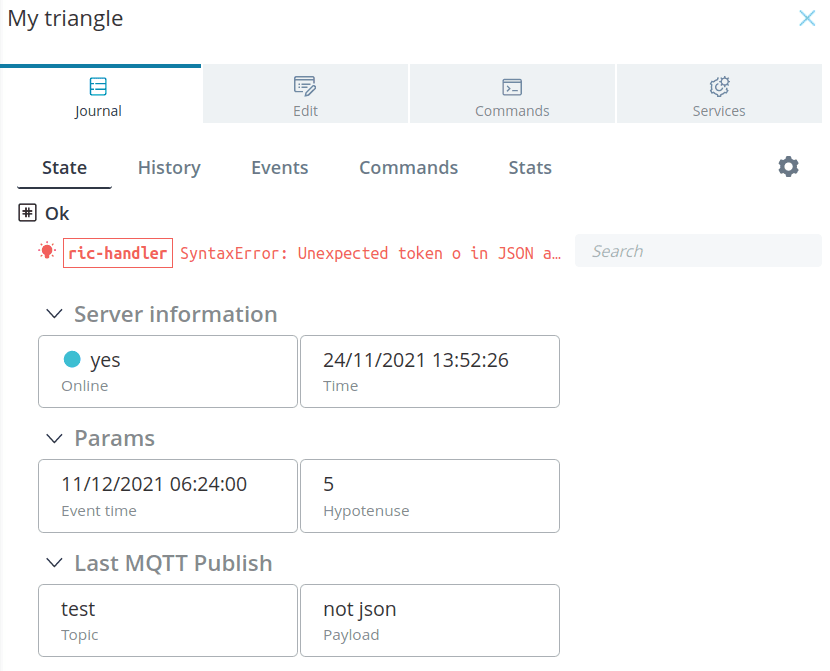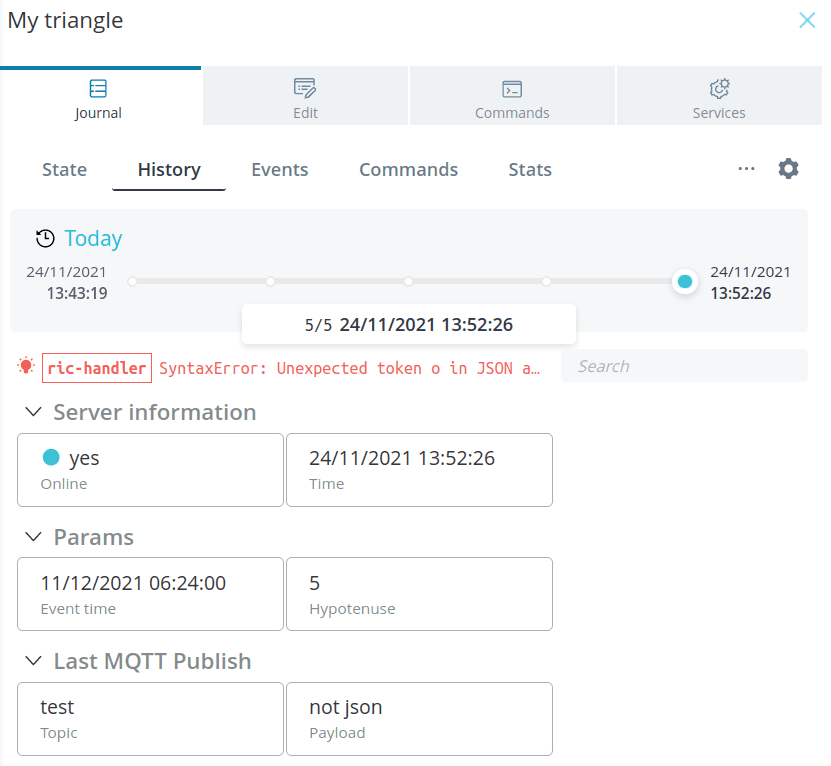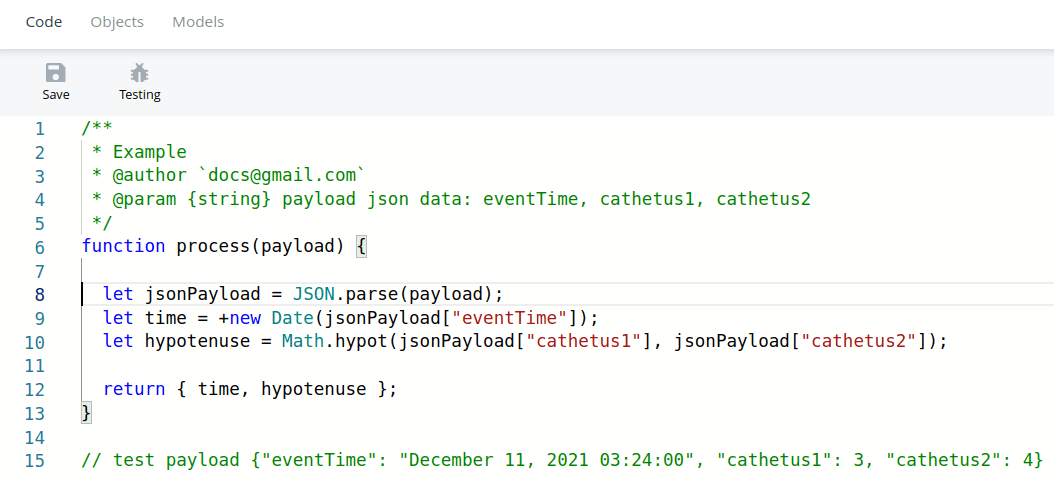Handler's work on the object
Processed and unprocessed data
After the handler is started, all data starts to be divided into two streams:
processed and unprocessed. To view them, click on the
gear in the upper right corner of the object interface and select the necessary
option in the switch.
Handler error navigation
If an error occurs during the execution of the handler, you will immediately
you will immediately see it in the object's interface. It is displayed in the form of text with an icon
red light bulb.
All errors are saved in history, just like data.
Click on the error to open the handler on the line that caused it.