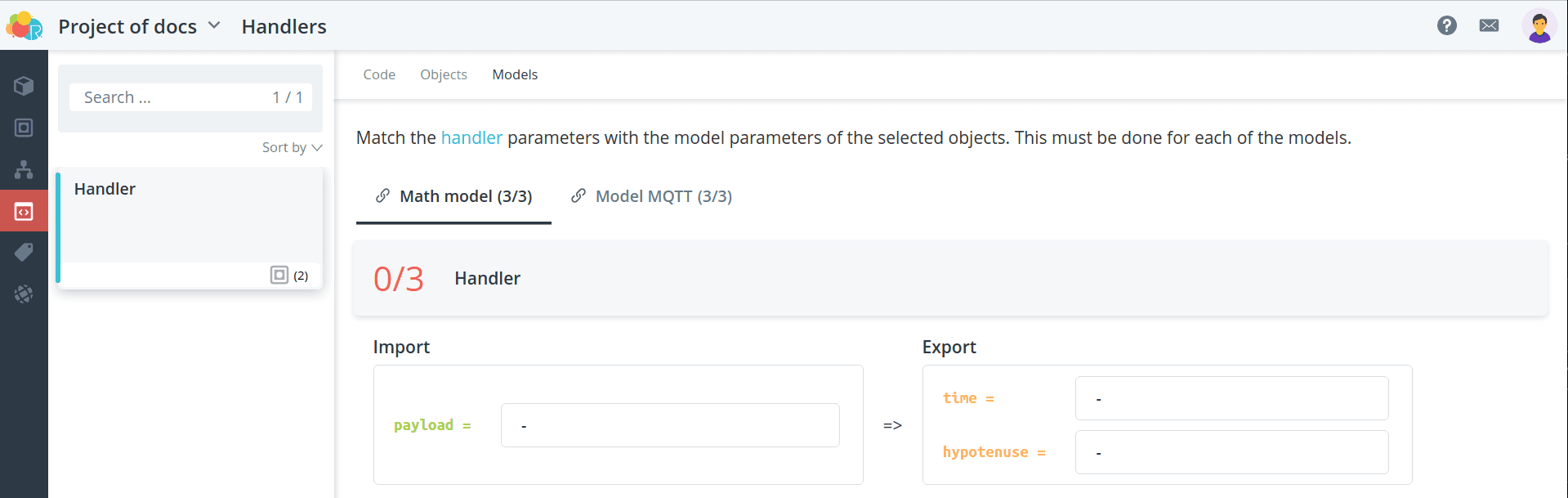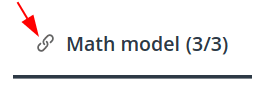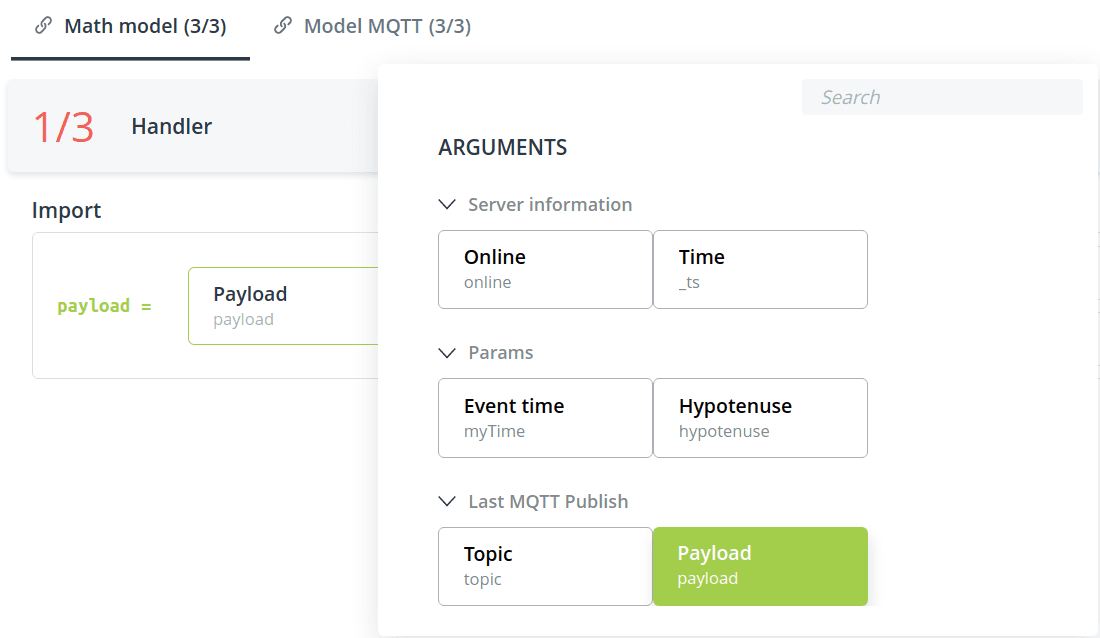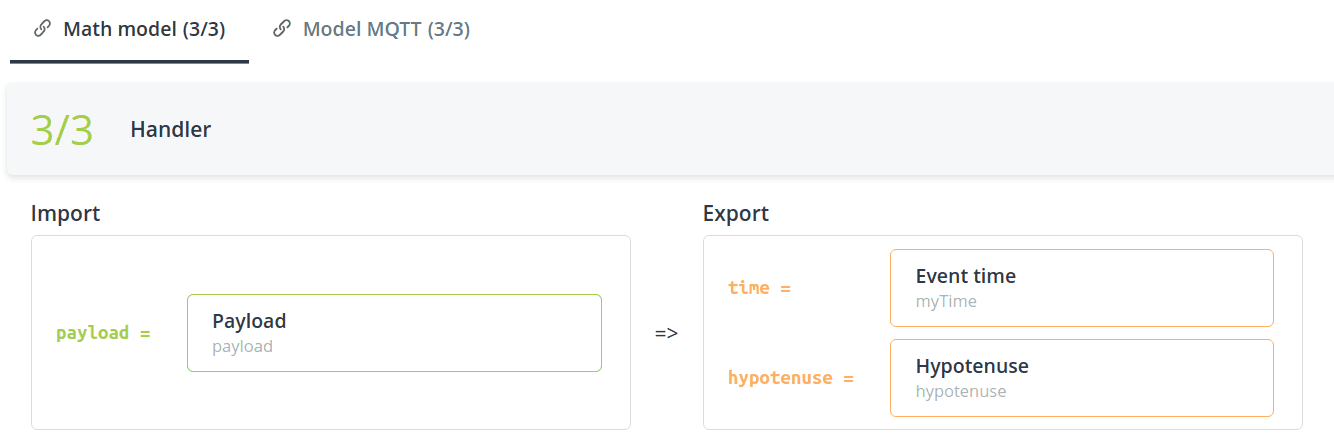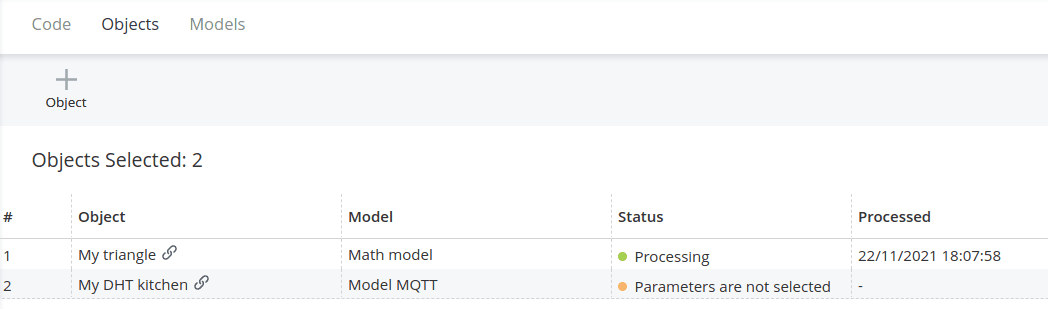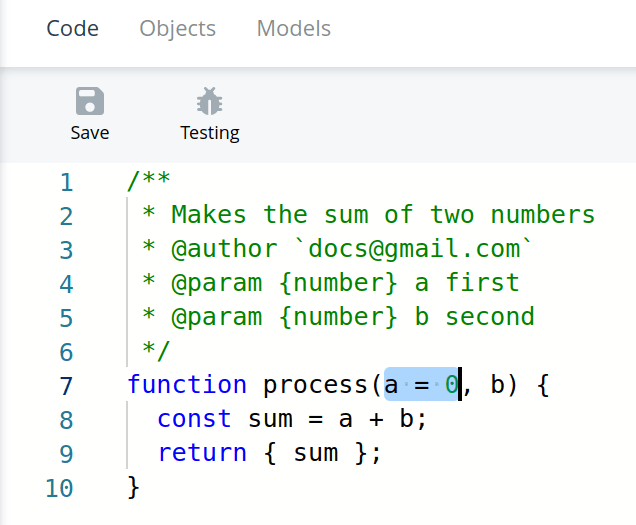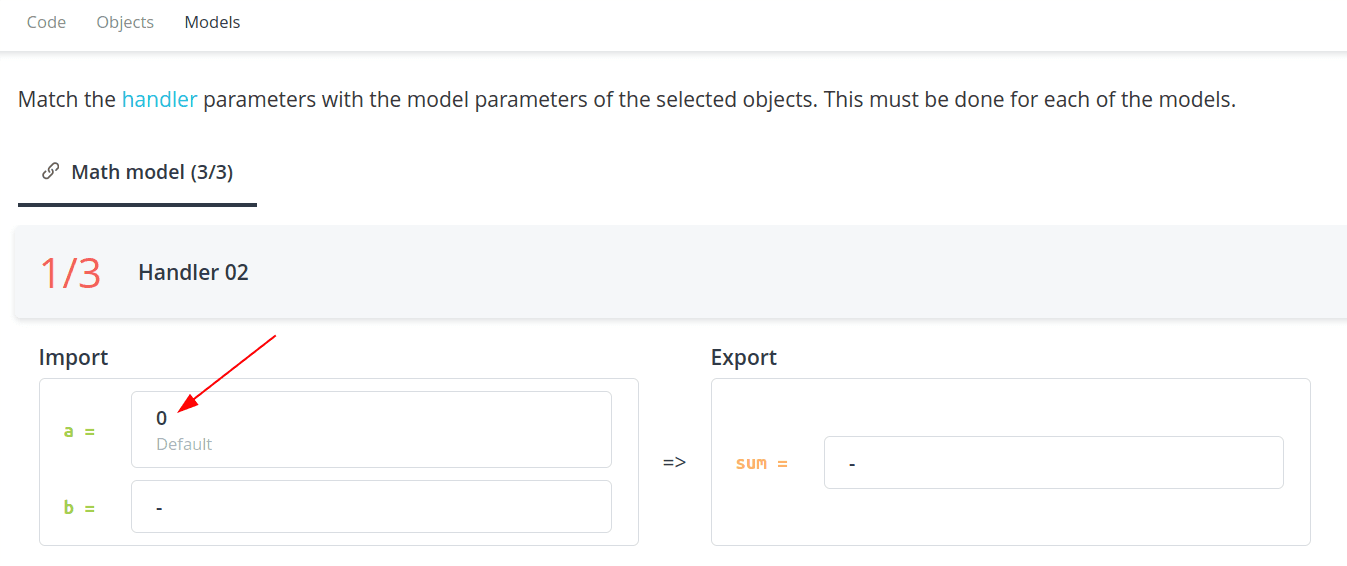Filling parameters by model
Selecting parameters
In order to match the input/output parameters,
parameters used in the handler and specific arguments of the object model, go to the Models tab.
to the Models tab. On this tab you will see the models of those objects that are added to the handler.
to the handler. For each model, match the handler and model parameters,
only after that the handler will start working on the object(s) with this model.
model.
💡
If the model doesn't already have the parameters you want, go to the model to
add them. To quickly move to the desired model, click the icon to the left of
the model name. When adding new parameters, remember:
if the value of the parameter is generated solely from the from the handler,
the Source field does not need to be filled in. This field is
only used to receive data directly from the device.
Click on the parameter window to select it from the model.
Fill in all parameters in this way.
Then processing on the object with this model will start automatically.
Specify default parameter values
There are situations when a number of input arguments do not yet come from the device and
it is not possible to make a full correspondence between the parameters of the handler and the model. В
in this case you can specify default values in the handler code.
Then for these parameters you can avoid matching the arguments in the
model, and the handler will run accepting the specified values instead of the empty arguments.
the specified values.