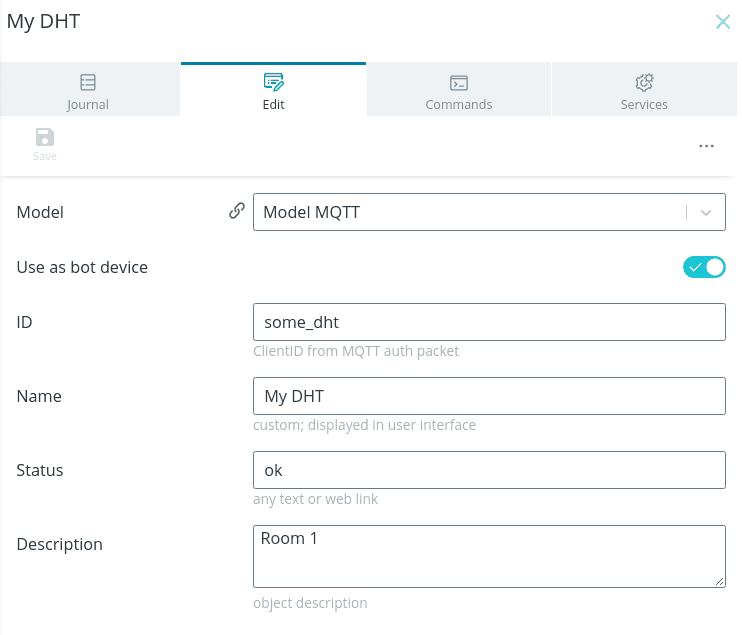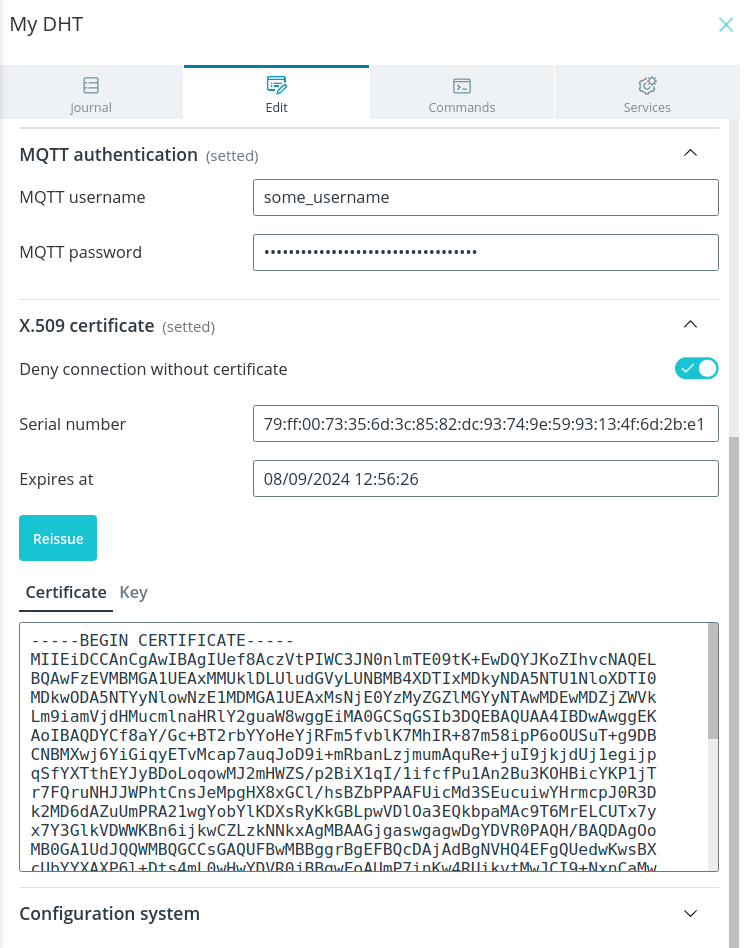Edit
In this section you can edit any data entered when creating an object.
object. After making the corrections, click Save.
Click on the three dots in the upper right corner of the screen to open additional
actions:
- Create copy - copy object;
- Export .json - export the object;
- Change ID - change object ID;
- Clear History - delete data history;
- Delete - delete object.
X.509 Certificate
Also on this tab you can issue an X.509 certificate if you are using the MQTT model for the
MQTT model for the object, and toggle the option to disallow connection to the object without a
certificate. To do this, click the Issue button. A certificate and
key that can be used for secure connection via MQTTS. After
After the certificate is issued, the Reissue button becomes active.