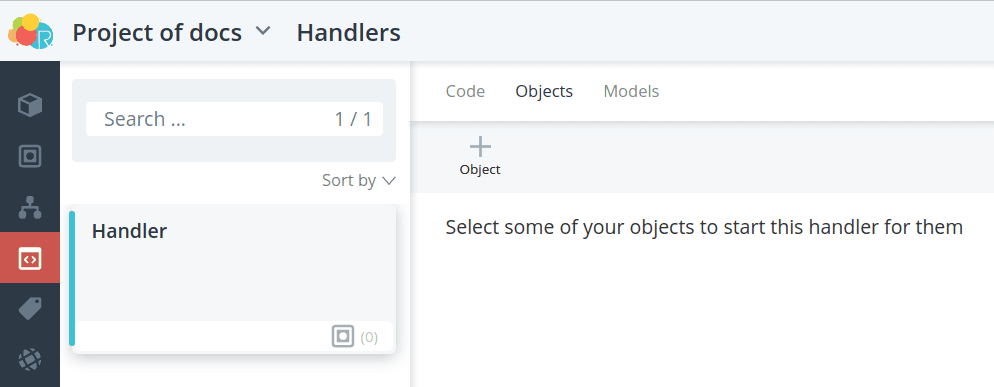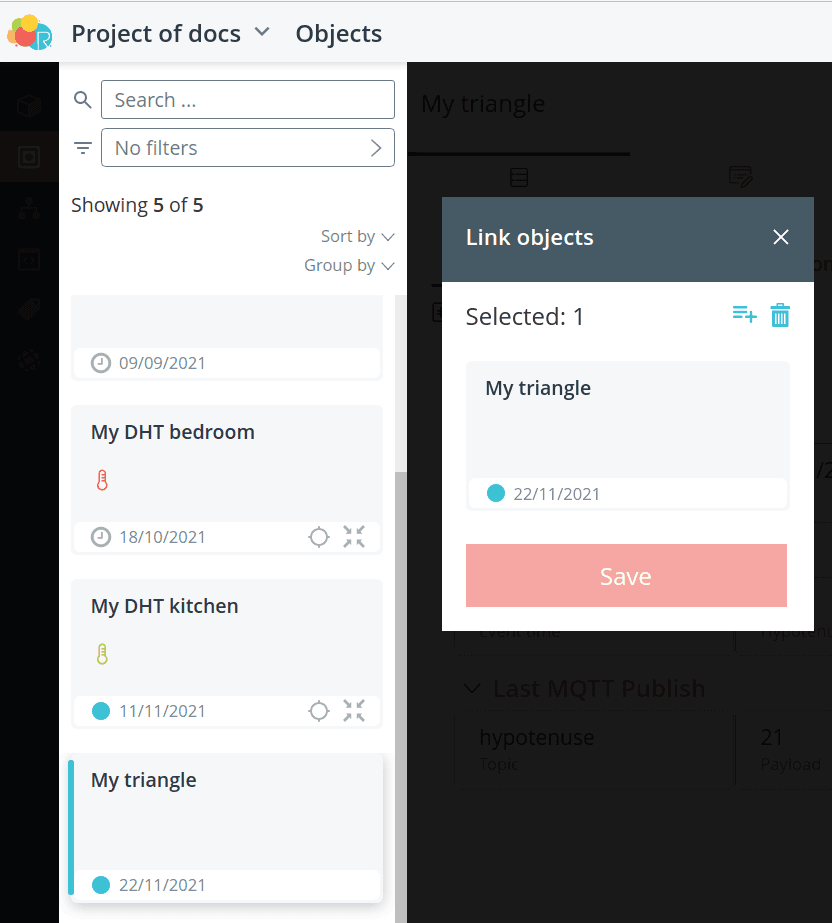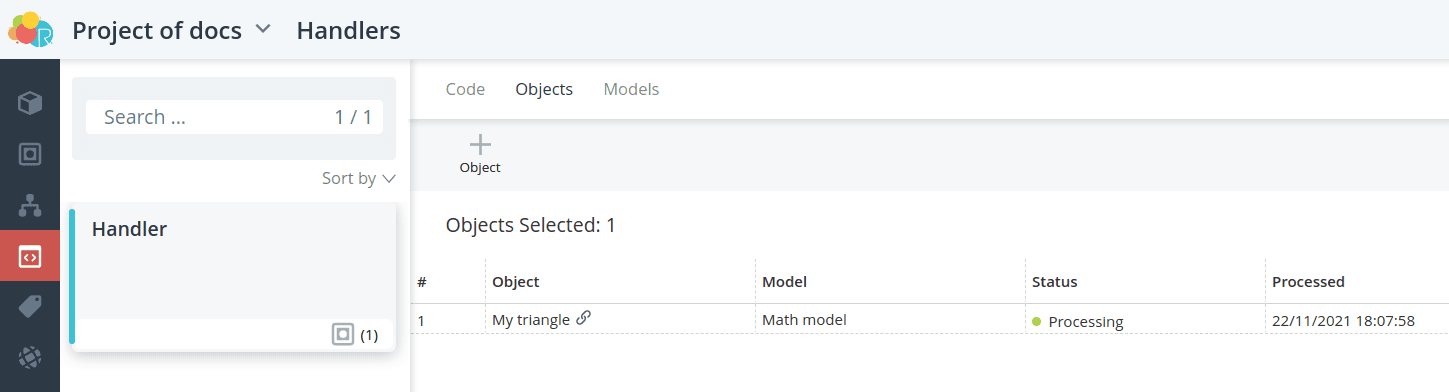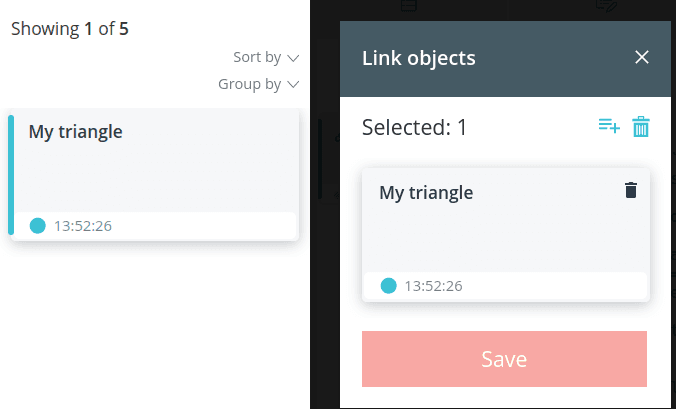Start and stop the handler
To select the objects on which you want to run the handler,
click the Objects tab.
Click on the Object button and click on the cards of the objects for which the handler is intended.
this handler is intended for.
Click on the Save button, the objects will appear in the list with one of the statuses:
-
No parameters selected - the model for this object has not yet been set to matching arguments and input/output parameters of the handler. More about filling parameters
-
Processing - parameter matching is done, the handler works on the given object. object.
The Processing field displays the time when the last processed data packet was received.
processed data packet.
To stop the handler execution on an object, click on Object
button and remove it from the list. Packet processing for this object will stop
processing for this object will stop.