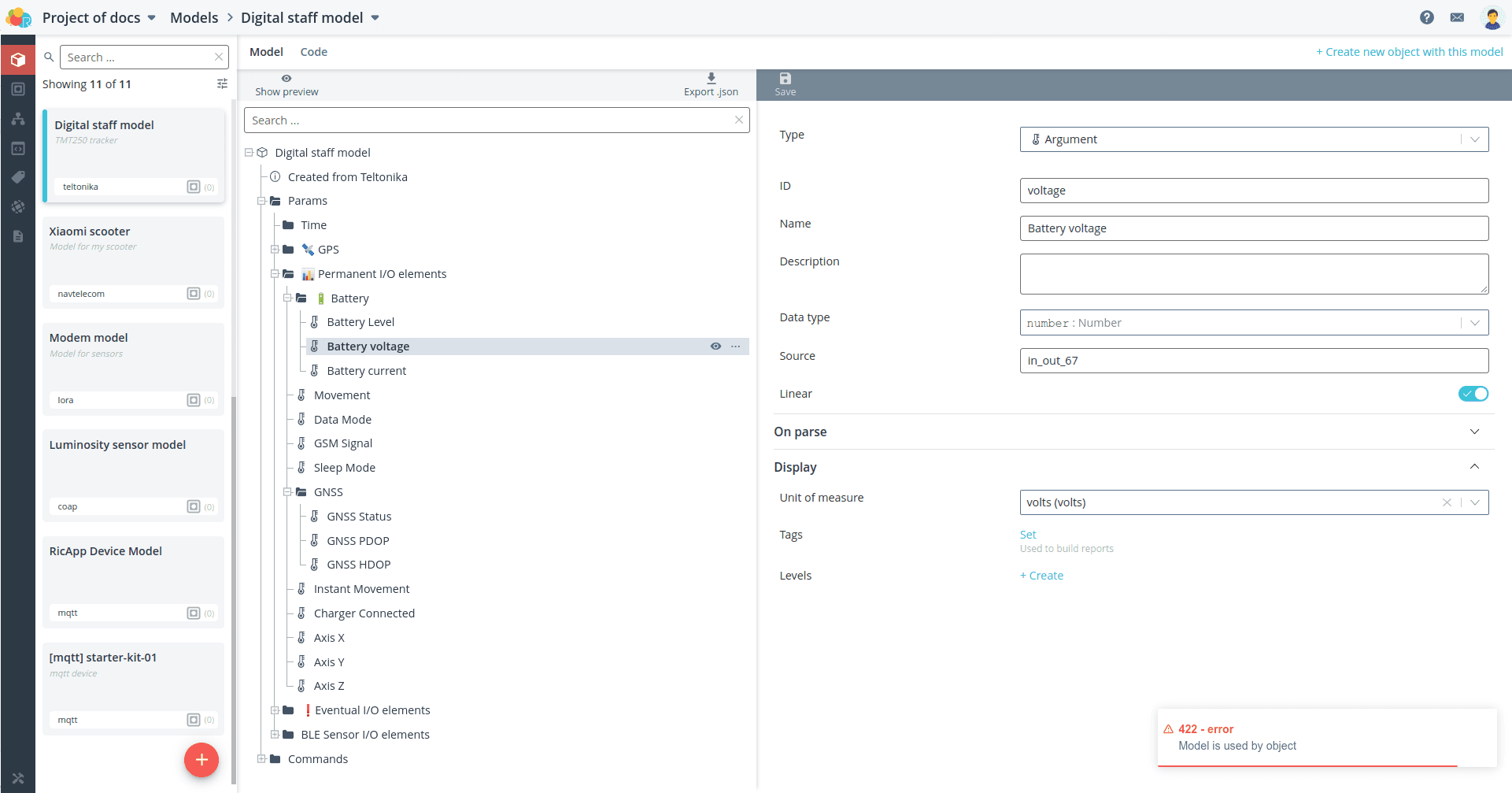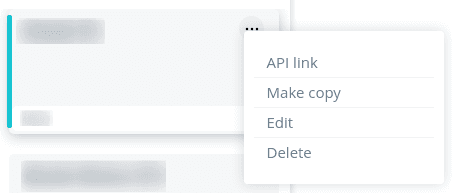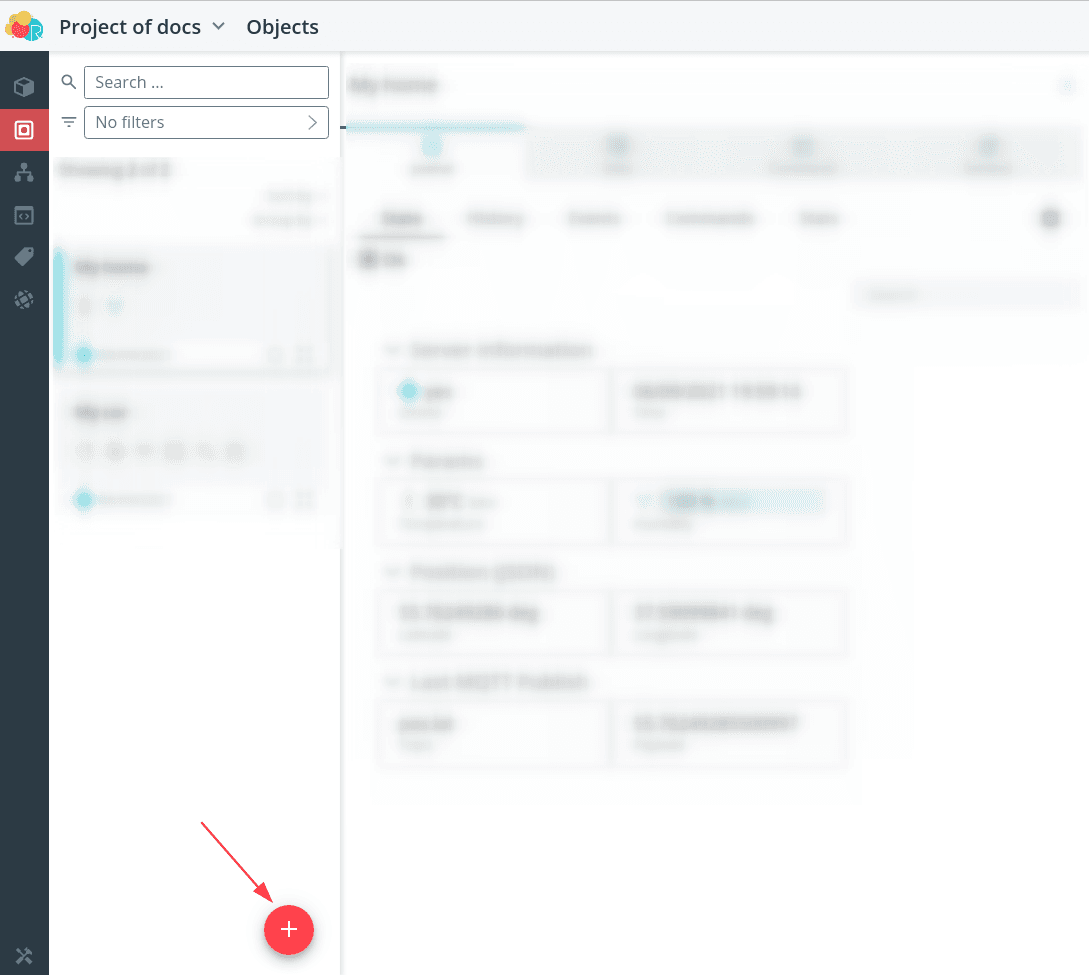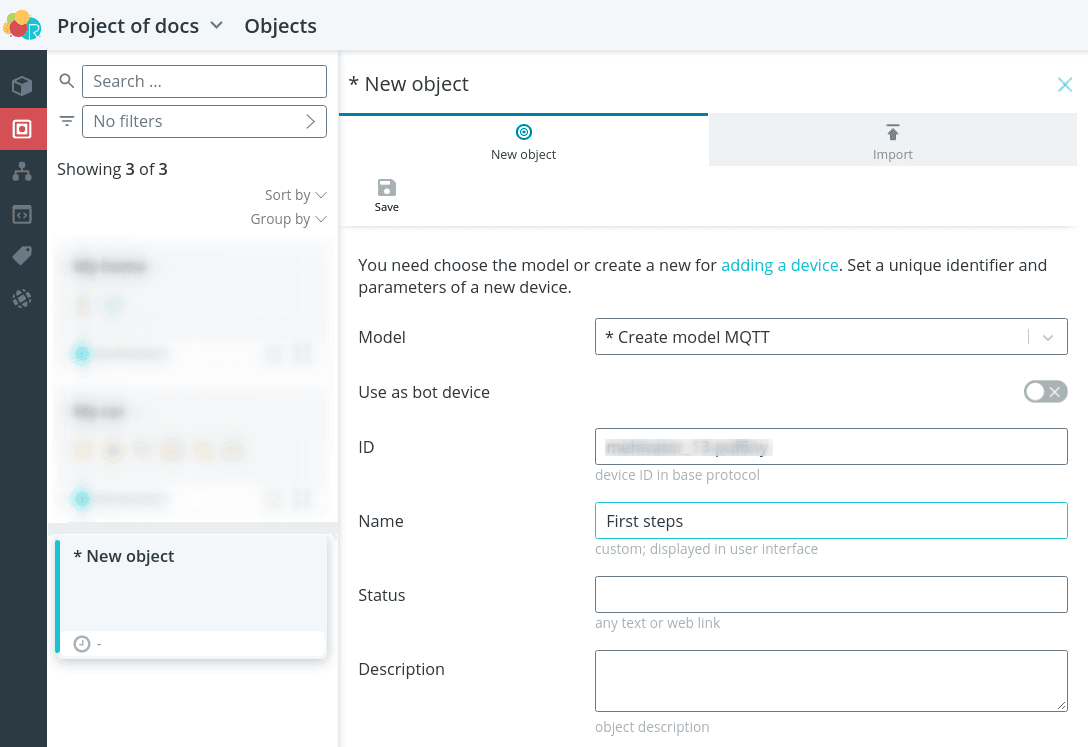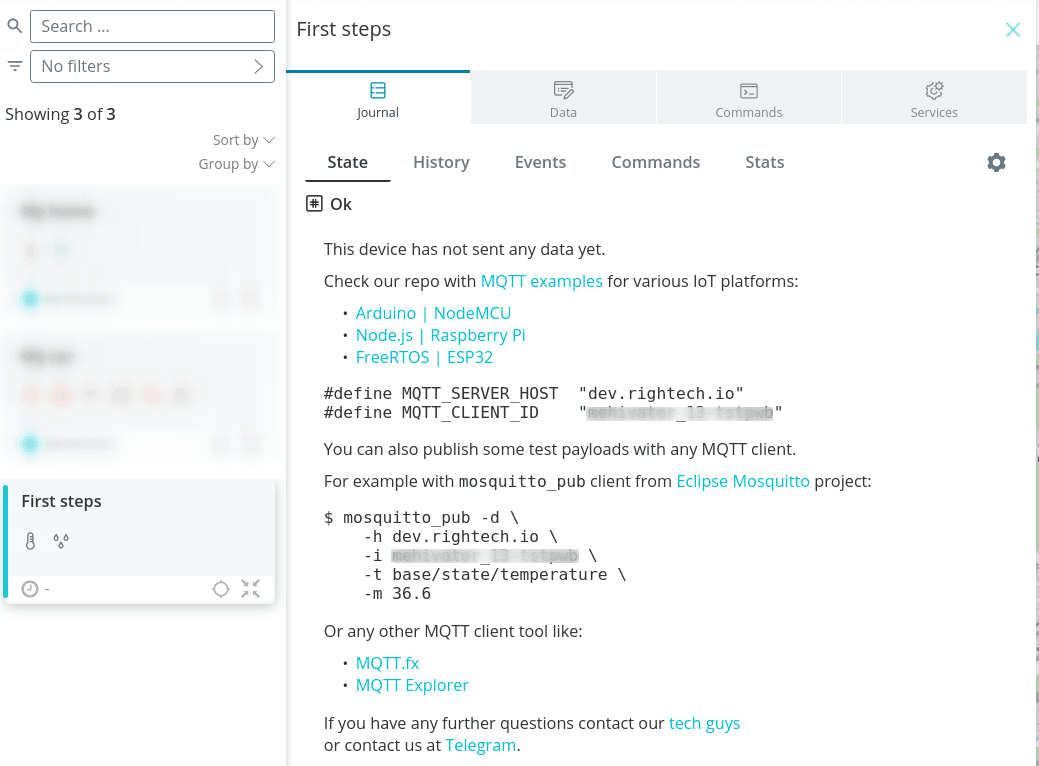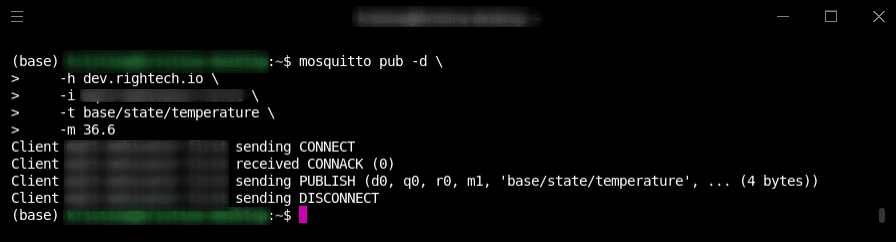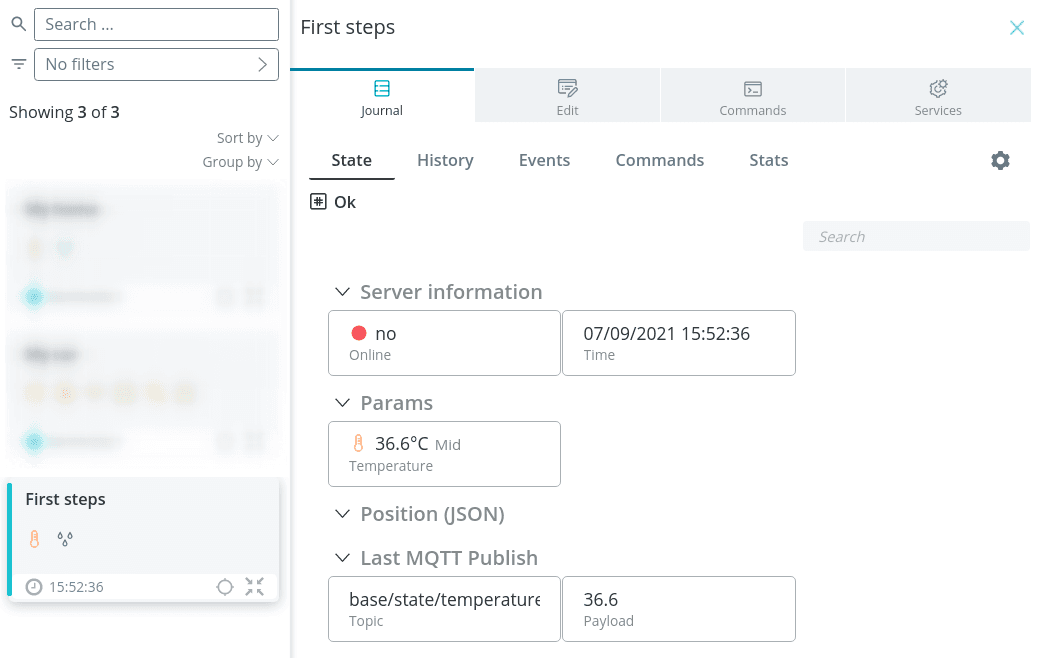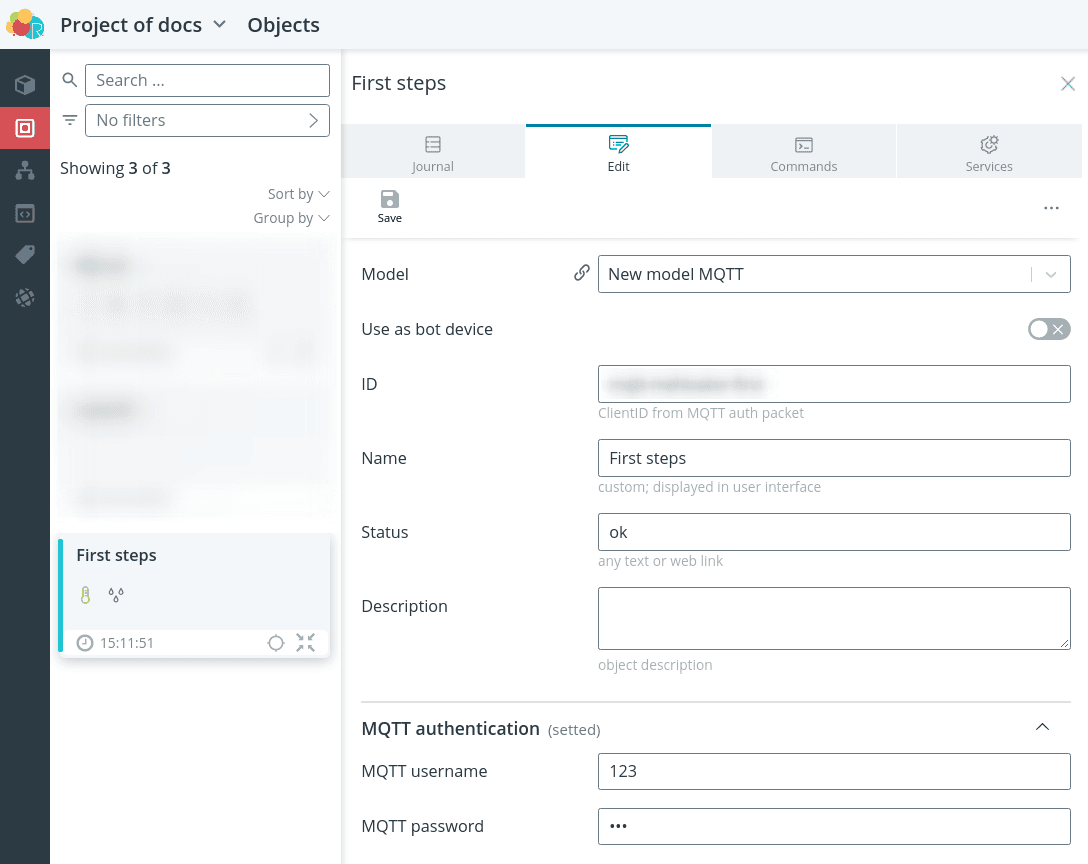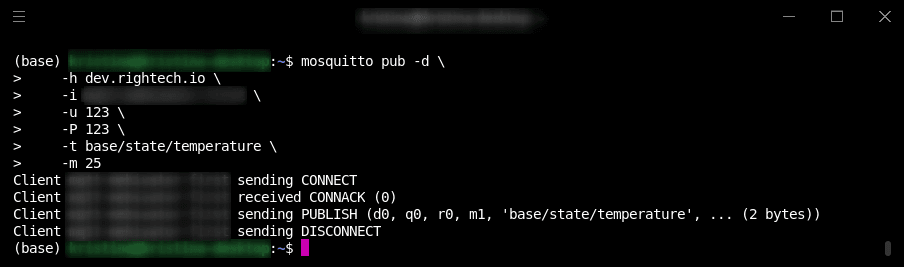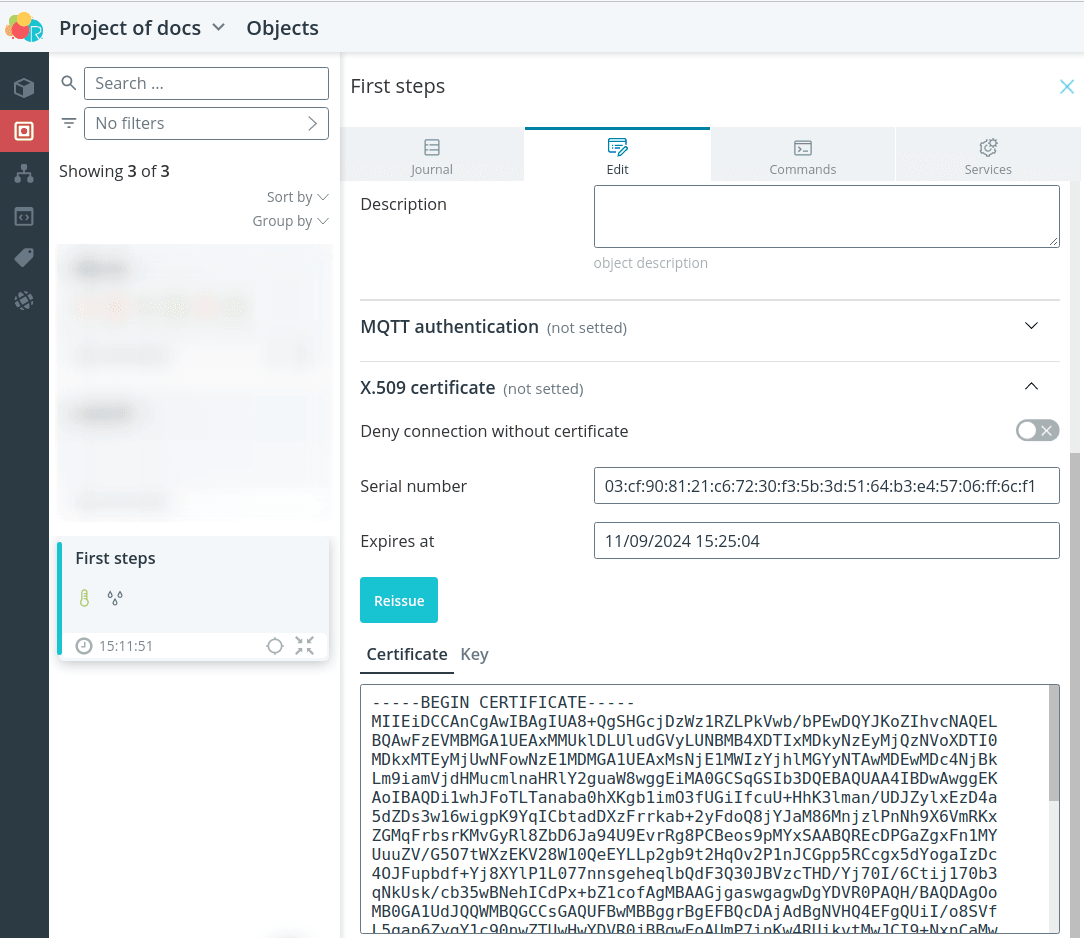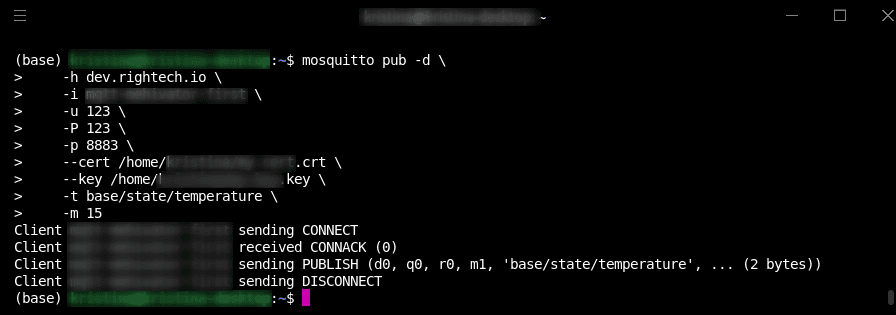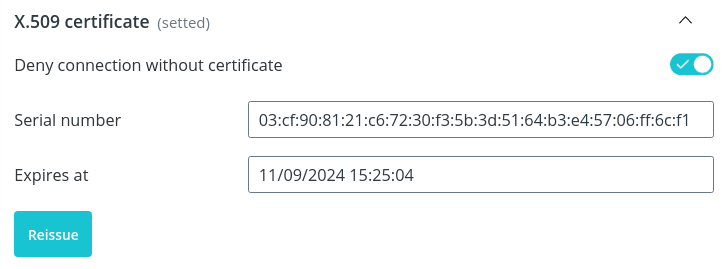Introduction
💡
It is recommended to study this manual in parallel with viewing the interface
of the of the Rightech IoT Cloud platform.
Rightech IoT Cloud (RIC) platform is a cloud-based Internet of Things platform that
solves a set of tasks of IoT projects on interaction with devices,
providing convenient and functional web interfaces. RESTful API of the platform
allows for integration with external systems. Thus, RIC
provides the basis for faster and more efficient development, significantly reducing design time.
reducing design time.
Key features of the platform:
- Connecting devices with different protocols
The choice of hardware for project implementation is not limited to a single
The choice of hardware for your project is not limited to a single vendor, protocol or data network. A variety of devices
can not only connect to the platform for control and data visualization,
but also participate in a single logic.
- Designing complex automation scenarios
The user-friendly graphical script editor is available to users of any level of experience and does not require writing a single line of code.
and does not require writing a single line of code. When developing
When developing an automation scenario, you can use both the hardware capabilities
hardware capabilities of connected devices, as well as virtual functions, events from external applications, or calculated metrics.
or calculated indicators, which allows you to describe any complex scenarios of system behavior.
scenarios of system behavior.
- Data storage and processing
The platform allows you to stream large volumes of data at high speeds to ensure operational control and reliability.
The platform allows streaming of large amounts of data at high speeds to provide operational control and reliability
data. Data storage depth is customizable for each project.
- User interfaces and integration with third-party systems
The platform provides a configurable web-based application for real-time monitoring, scenario management and administration.
real-time system health monitoring, scenario management, and user administration.
users, as well as WebSocket and RESTful APIs for integration with other modules of an IoT project or external systems**.
IoT project or external CRM and ERP systems.
- Scalability
The system includes automatic scaling of services depending on the number of users, devices, and the number of devices they create.
number of users, devices and the load they create.
- Security
Two-factor authentication, flexible system of access rights delineation
user access rights and data encryption on all types of connections with the use of
advanced algorithms meet the increased security requirements of IoT systems.
IoT systems.
The implementation of any solution on the RIC platform involves a number of steps:
- Design model
- Creating object
- Connecting device
- Building automation scripts *
- Writing handler code *
- Using auxiliary entities *
- Implementing platform interaction via REST API *
* - optional steps
Interface overview
- selected project
- selected entity
- entity name
- sections Information, Messages, Personal Area.
- entity selection
- section Project Administration
- adding an entity card
- area with cards
- dynamic interface depending on the selected entity
- error code and text
Platform entities:
- Model - functional description of the plug-in class;
- Object - virtual analog of a particular plug-in device, reflects the state of the device and control capabilities;
- Automation Scenario - a scenario defining the logic of interaction with the device and consisting of the following elements with the device and consists of states and transitions between them;
- handler - a function applied to the input data stream from the device for filtering and additional calculations;
- Label - a feature that can be attached to an object;
- Geofence - selected area on the map.
In the upper right corner of the card of any entity, clicking on the three dots
opens additional actions:
- API link - display entity state in a new tab in JSON (opens in a new tab) format, similar to API request
GET dev.rightech.io/api/v1/:store/:id-
Create copy - copy the selected entity
-
Edit - edit the selected entity
-
Delete - deletes the selected entity
Quick-start
Add an object by clicking on the plus sign.
Select Create MQTT model as the model, the identifier can be
you can leave the identifier generated by default, set the name of your object.
Click Save. After that you can already connect your device or
any MQTT client.
As an example of connecting to an object on the platform, you can use the
MQTT client mosquitto (opens in a new tab).
Send temperature data.
You will see the data appear on the platform.
To further secure access to the object, set a login and password on the
Edit tab and click Save.
Now you can only connect to an object with a username and password.
To further protect the data transfer process, issue an X.509 certificate.
You can now connect to the object using the secure MQTTS protocol (MQTT +
TLS) on port 8883.
If you activate Disallow connection without certificate and Save, the
you will be able to connect to the object only via MQTTS.
What's next? [#whats-next].
-
To learn how to design automation scenarios for controlling and See Logic to learn how to design automation scenarios to control and interact with devices.
-
To learn how to provide data processing, filtering, and populating, see Handlers
-
Read about how to create and use additional features visualization in the Auxiliary Entities section.
-
Mobile apps come in handy when you're on the road, for example. You can control and manage your devices from anywhere there is an internet connection - on the subway, taxi, or in the subway. Internet - on the subway, in a cab, or at the airport. Install free mobile apps:
Useful links:
-
Glossary - list of basic platform terms;
-
Tech Support- email us if you have any questions;
-
Video tutorials (opens in a new tab) - tutorials with mini-cases; Video tutorials (opens in a new tab) - tutorials with mini-cases. videos with mini-cases as examples;
-
Telegram-chat (opens in a new tab) - a place where you can ask questions and discuss ideas for the unified industry; Telegram-chat (opens in a new tab), where you can ask questions and discuss ideas with like-minded people;
-
Github (opens in a new tab) - a growing repository with a set of ready examples and cases, as well as descriptions of releases of the platforms;
-
Social media: