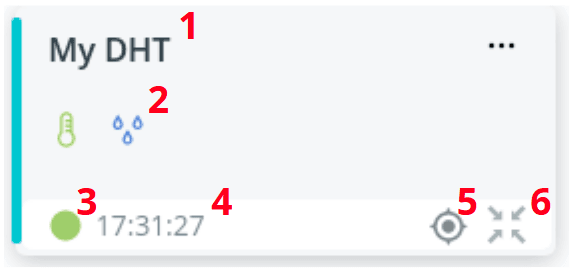Objects
Object is one of the basic entities of the platform. It is a virtual
analog of a specific connected device. Each object reflects the state
of the device and its control capabilities.
💡
A model is a class of devices, an object is a concrete representative
of that class. class.
Object card
- object name
- Parameter icons with color corresponding to the current level
- current connection status
- Time when the last data was received from the device
- Follow: When tracking is enabled, the object is always in the center of the of the map, when you move the device, the map moves relative to the device
- Center: When pressed, the object is displayed in the center of the map
💡
Turn on Follow if you want the object to always be in the field of view.
view. If you lose the object on the map, click Center.