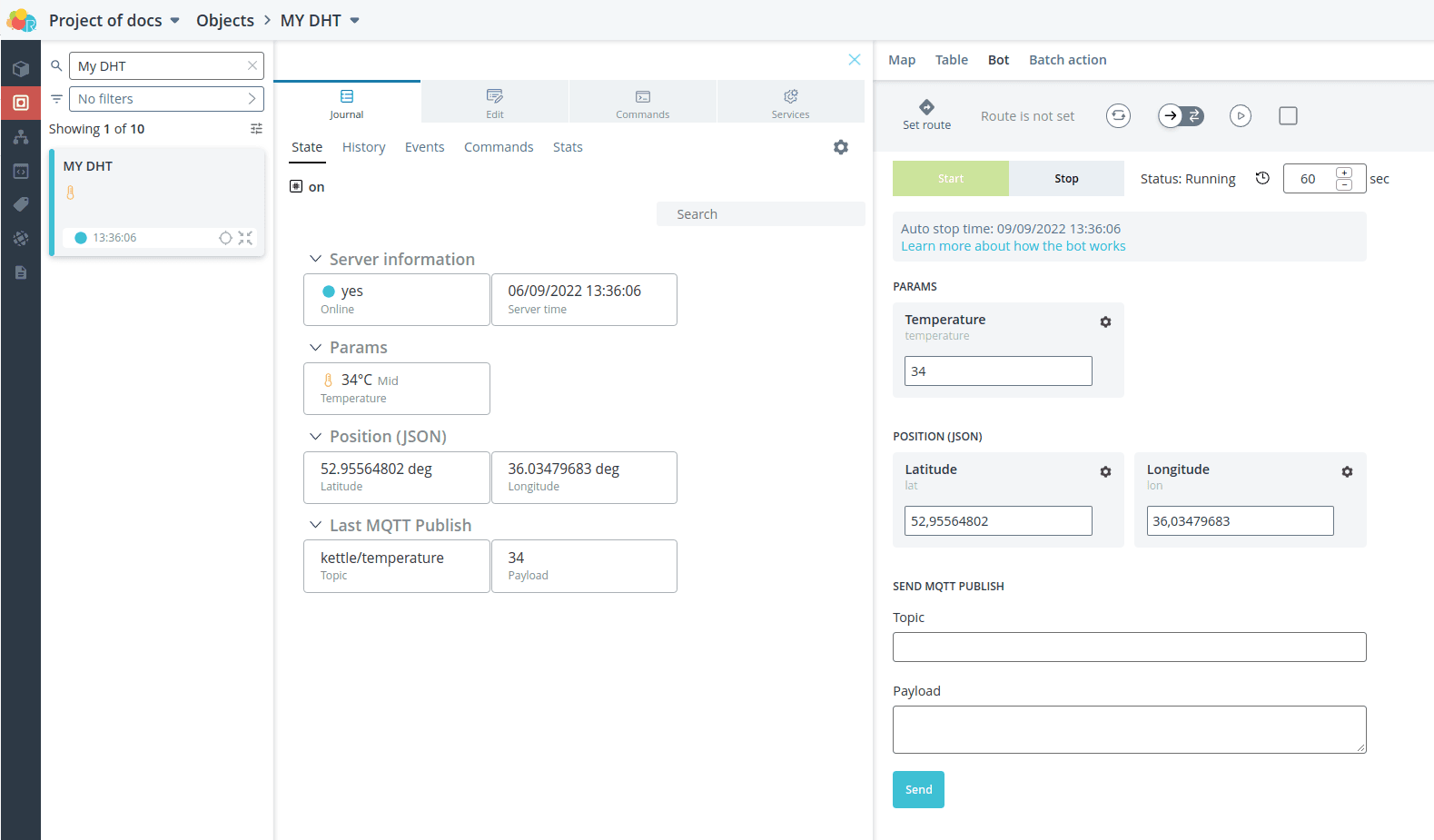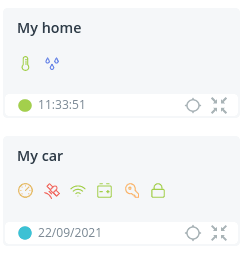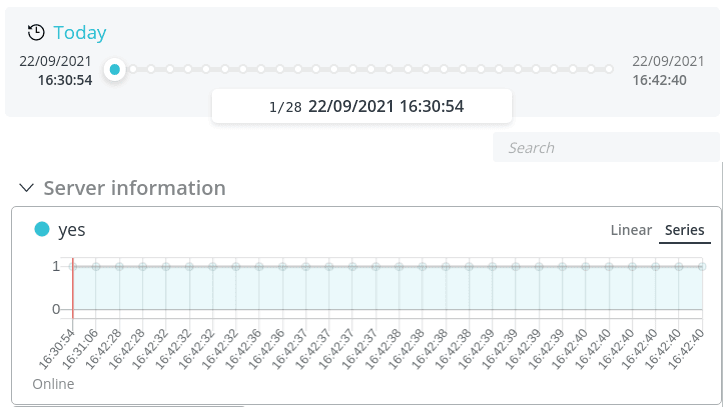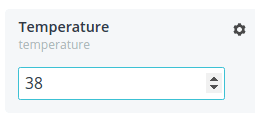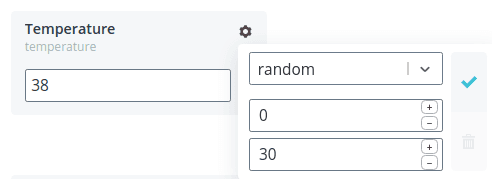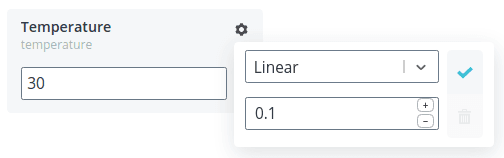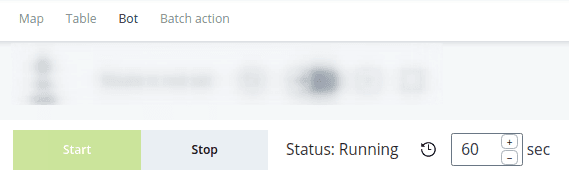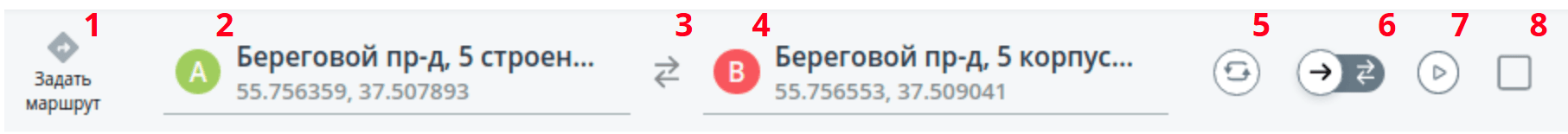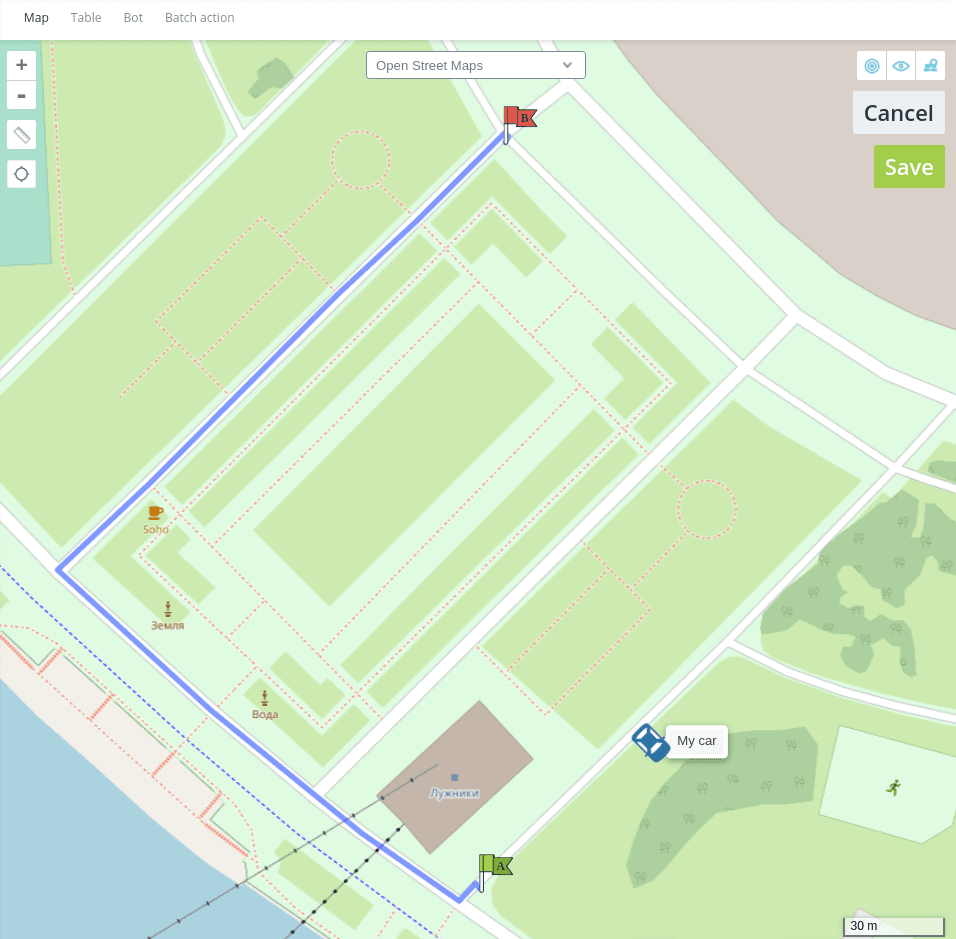Bot
A bot is a device emulator built into the platform as a data source. It
allows you to prototype the system you are creating before you start working with the real device.
the actual device. The bot can help to test logic automata and
handlers, to test the work with geo-fences. For example, it can be used to
to test the performance of an automaton that includes events that are difficult to receive on a device.
on the device is quite problematic. Commands sent to the bot are shown as executed.
as executed, but there is no response from the bot.
Capabilities:
- emulation of movement of an object along a specified route;
- generation of object's data manually or using autogeneration;
- move an object on the map using drag-and-drop
- send packets with any topic and payload (MQTT only).
💡
The Bot tab appears only when an object has the following function enabled
Use as bot. It can be enabled when creating an object or on the [Edit] tab
(only MQTT). [Edit] tab (/objects/edit).
Now bots are available that work with MQTT and Wialon IPS protocols.
Click Run to make the data emulation interface available.
Continuous operation of the bot is limited to 72 hours, after which it automatically stops until its next launch from the interface.
stops until the next start from the interface. The date and time the bot was stopped
of the running bot is displayed in the platform interface.
💡
A bot is also an object. So all license restrictions affect it as well,
including limits on the number of data packets per day.
To visually distinguish an enabled bot from a connected device, pay attention to the object card in the object list.
the object card in the list of objects. The bot's connection status is blue
color, while the real device is green.
💡
A real device and a bot connected to the same object in the platform will
knock each other out. This can be seen when the value of the
of the "online" status. The same situation occurs if there are 2 devices connected with the same id.
with the same ID. So be sure to stop the bot before
before connecting your device.
Data generation
The following methods are provided for generating data:
- Manual input - parameter values are set manually using the keyboard or "up" and "down" arrows in the parameter field of the bot.
- Generate random value - the bot generates different values within a specified range.
- Generation of linearly increasing/decreasing value - the bot generates a value, linearly changing by the specified step.
💡
Generating data on parameters that have no sources in the model will not work.
will not work. A bot is not just a visual substitution of data in an
interface, but a a real MQTT client (if the MQTT model is used) that generates
messages with a certain topic specified in the parameter source, and with
payload in the as a value you specify.
Manually specified data is sent immediately upon change. Automatically
generated - at the frequency specified in the upper right corner. The default is 60
seconds.
💡
After you finish the prototyping phase with the bot, the same object can be
used to connect the real device.
Route Emulation
For route emulation to work, the model used must contain the following
mandatory arguments:
-
lat, lon - coordinates of moving object on the map;
-
speed - speed of moving object on the map. It is set before starting movement along the route manually.
Route control panel
-
- Set the start and end of the route on the map, after that the system will build the route automatically and offer to save it
-
- Address of the starting point of the route
-
- Swap the beginning and end of the route
-
- Address of the end point of the route
-
- Cycle the movement along the route
-
- Enable sequential movement from the beginning to the end and back to the beginning, often used with route looping
-
- Start moving along the route
-
- Stop moving along the route and return the object to the starting point
💡
During motion emulation, the period of data sending will be automatically
changed to the most suitable for the given speed of motion. the most suitable
for the given speed of movement.