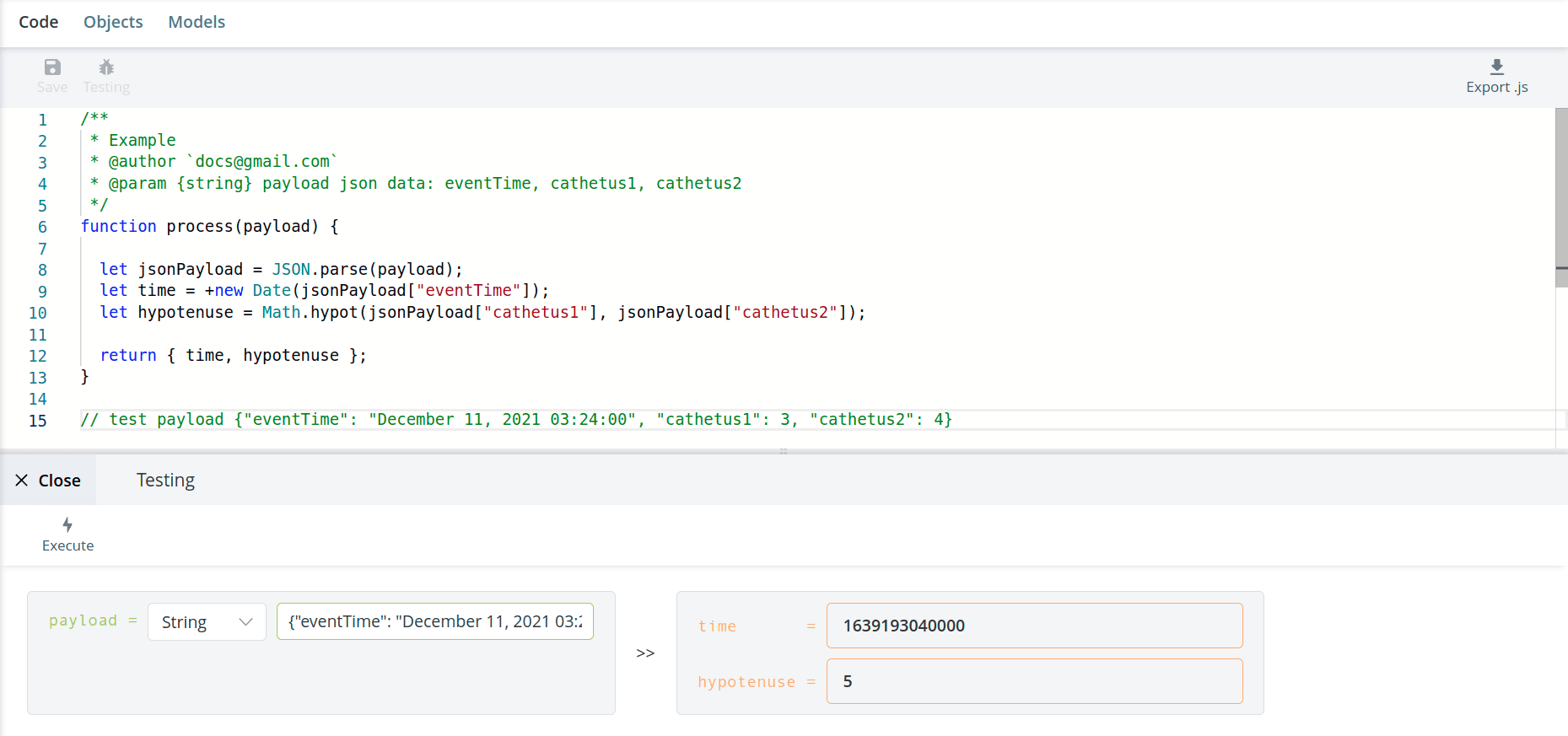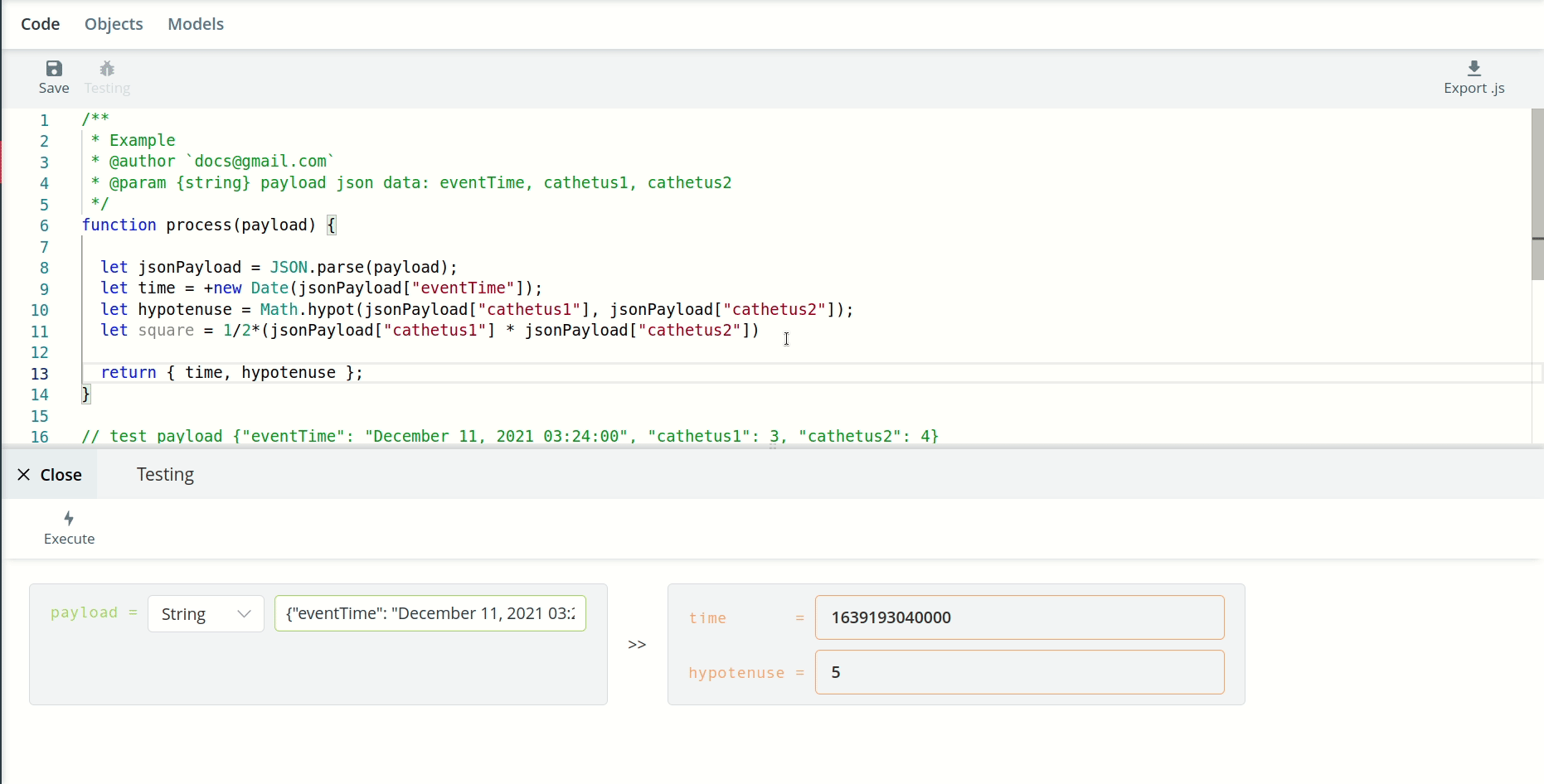Test mode
A test mode is available for handlers, which allows you to test the code before you run it on an object.
functionality of the code before you run it on an object:
- Click the Test button.
- Select the type of test input data and type it in the input box on the left.
- Click the Execute button.
- The output data of the handler will appear on the right.
When the test mode is running, you can also edit code
of the handler. The test execution works even on a handler that is not saved, so that the
you don't need to save code that hasn't been tested yet.