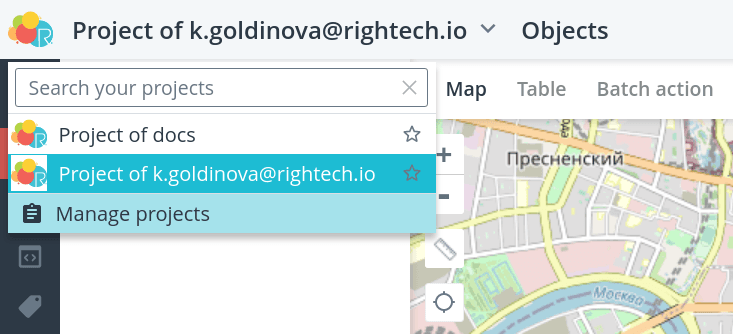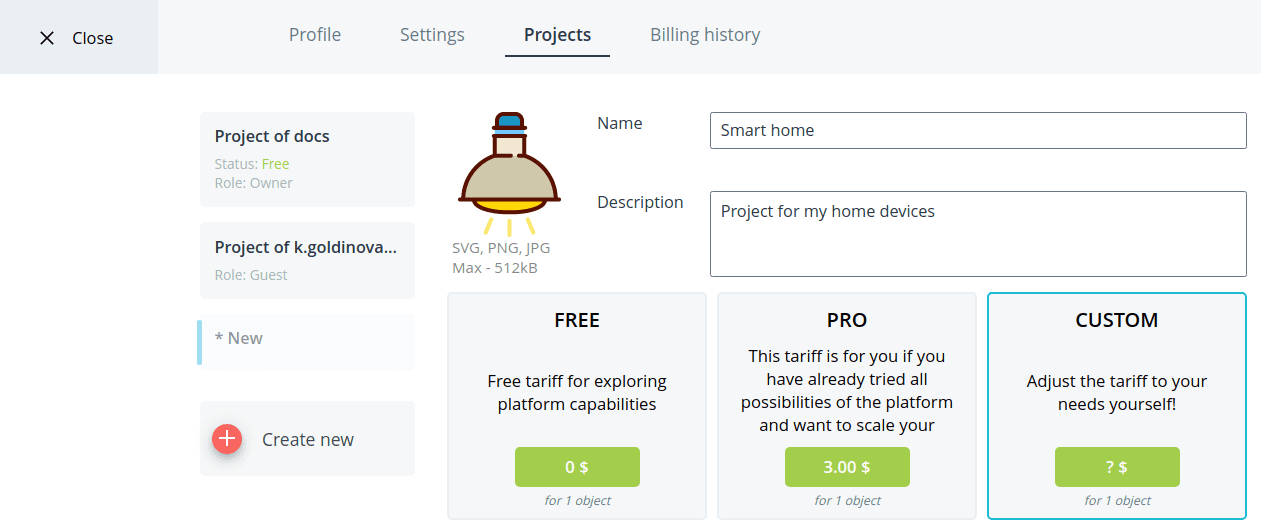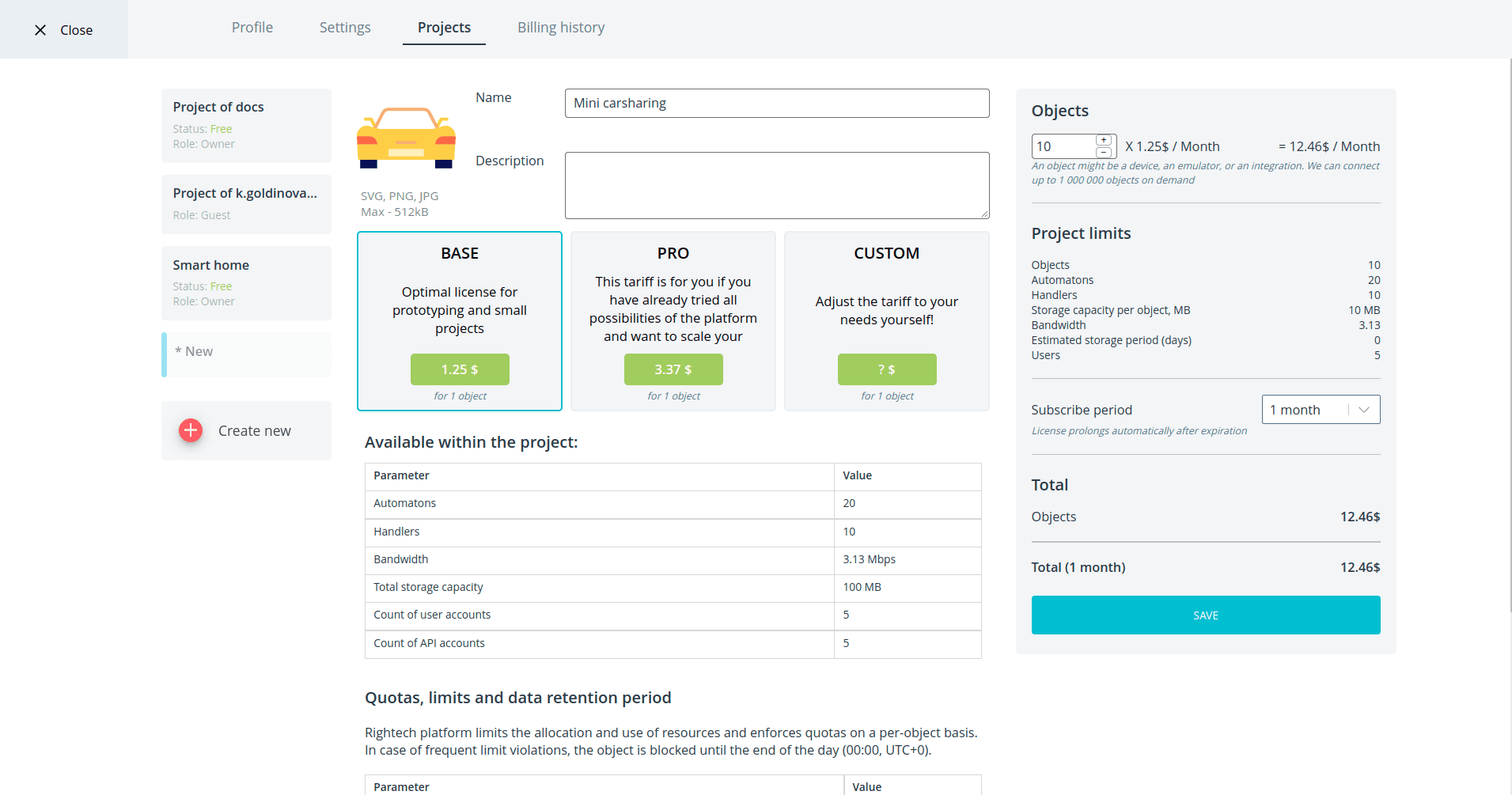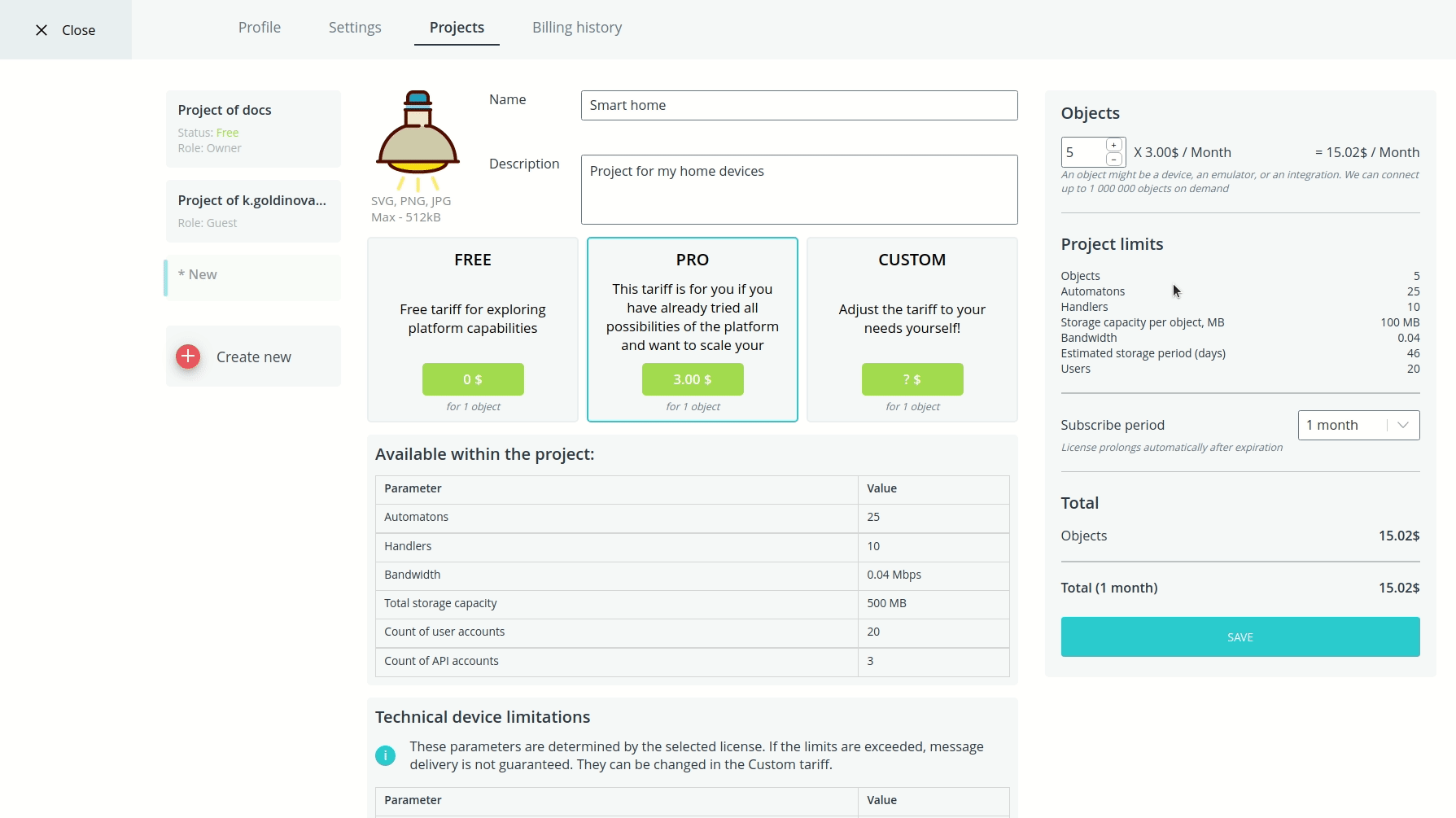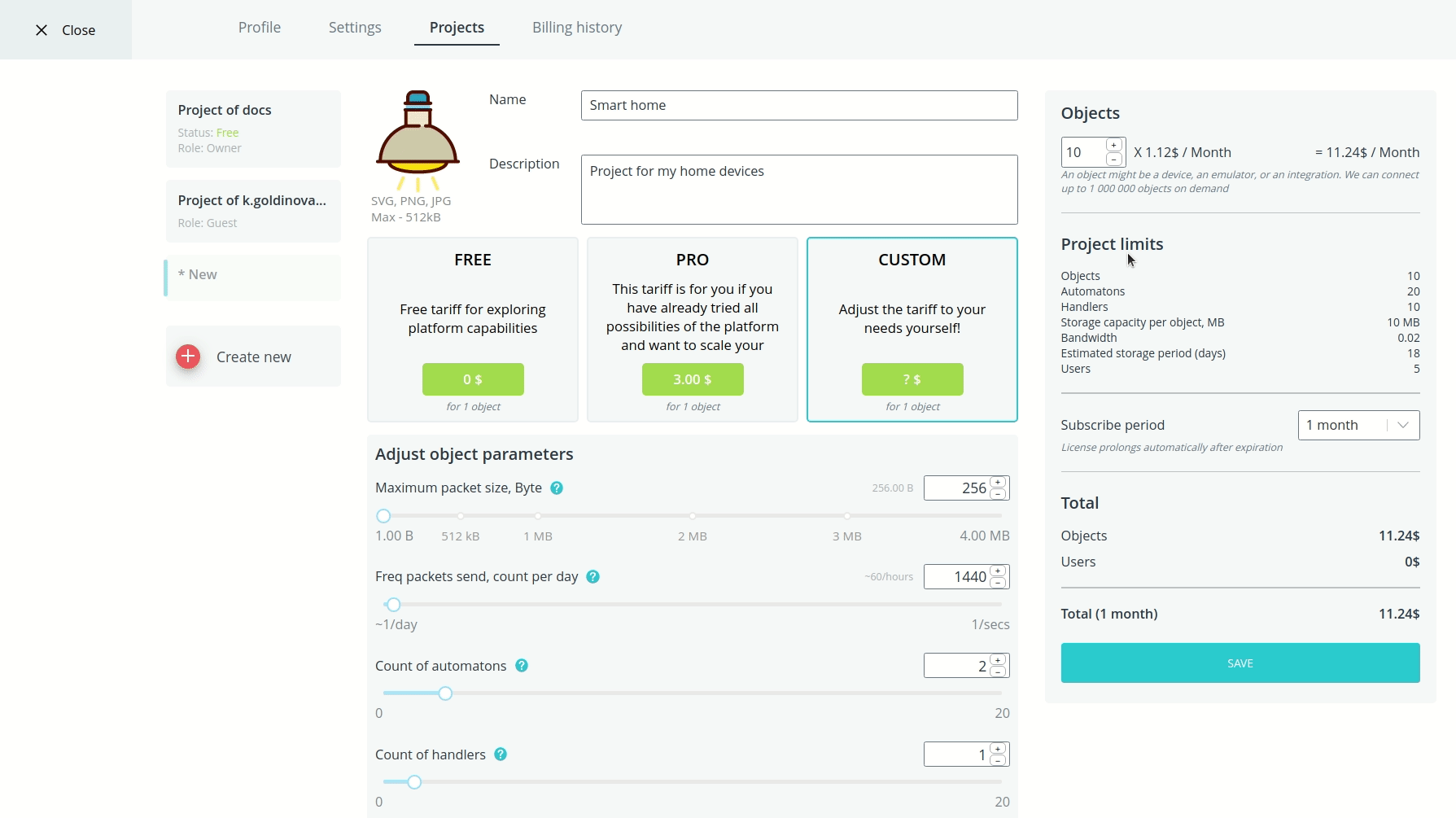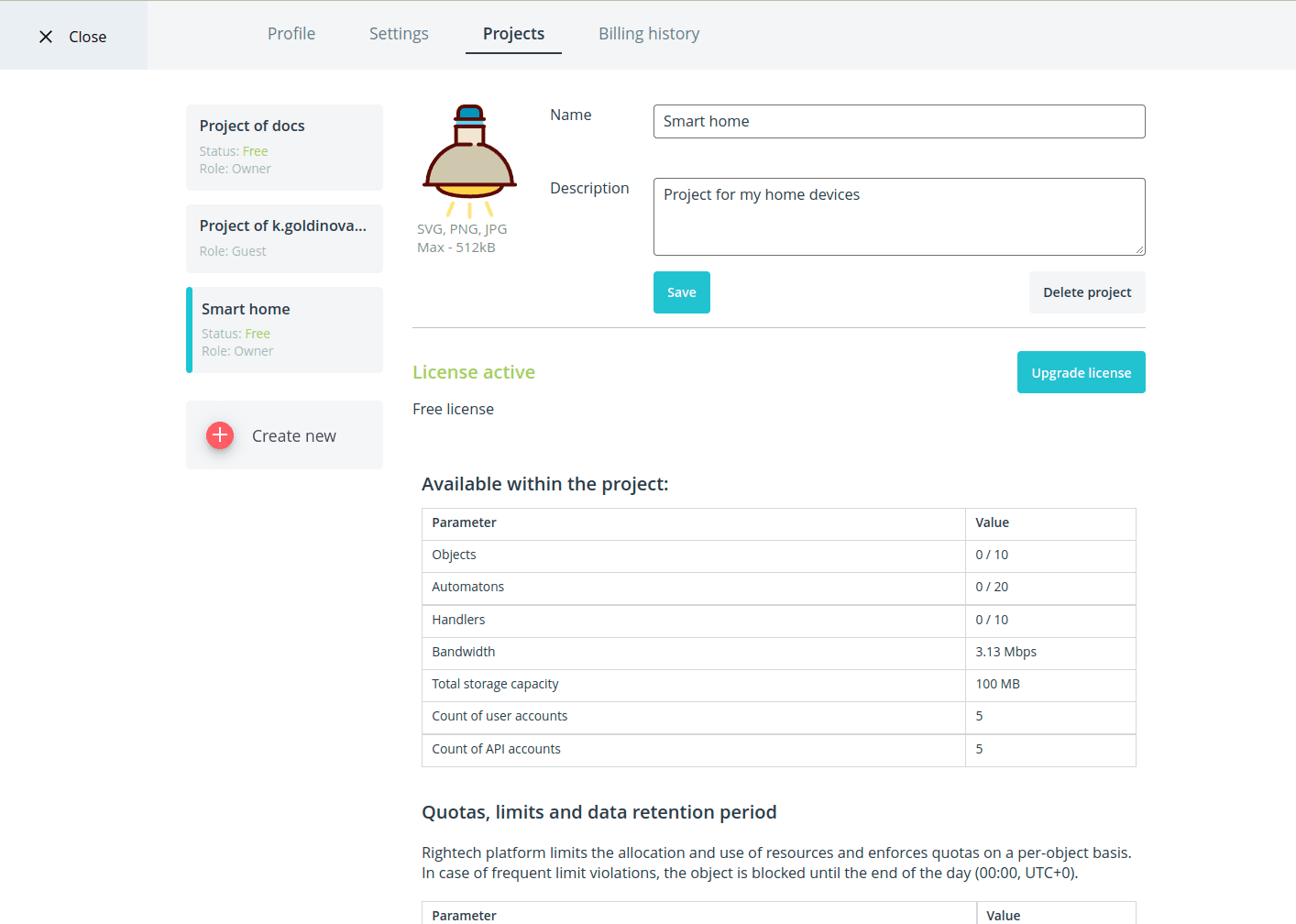Project Creation
To create a new project, go to the Project Management menu by clicking the
Project Management button in the project list.
Add a project by clicking on the Create button. Fill in the following fields:
-
name - project name;
-
description - detailed description of the project, to be filled in if necessary. if necessary.
If desired, add a logo picture for the project.
Choose a rate:
- FREE - free tariff to familiarize yourself with the platform features and realization of simple cases. You can create only two free projects. When this limit is exhausted, when creating a new project, the FREE tariff will change to the BASE tariff. will change to BASE.
Parameters of a project with a free license
| Limit Type | Value |
|---|---|
| Number of models | 10 |
| Number of objects | 10 |
| Number of machines | 20 |
| Number of handlers | 10 |
| Number of geofences | 10 |
| Number of dispensers added to an object | 2 |
| Number of handlers added to the object | 1 |
| Number of geofences added to the object | 6 |
| Number of tokens | 5 |
| Packet size | 4 Kbytes |
| Number of packets per day | 14400 (~10/minute) |
| Bandwidth | 3.13 megabits per second |
| Total storage size | 100 megabytes |
- BASE is a paid tariff for a small project, which appears if the number of free projects is exhausted. the number of free projects is exhausted, customizable depending on the selected number of objects;
- PRO - paid project to scale the project using more number of entities, also customizable depending on the chosen number of entities;
- CUSTOM is a paid project with an extended license, configurable individually for each parameter.
Click the Save button. Your new project will open in front of you.